As an entrepreneur, It’s essential to know where the money you’ve spent for campaigns is going. But you can’t just guess or hope or wait for your staff to give you an update on it. You can create and manage effective campaigns with ease on ClickMeter. What is ClickMeter, and how does it work? We will discuss all the aspects in our ClickMeter review.
If you’re constantly moving from one platform to the next to see how all of your campaigns are performing, you’ll know just how tedious, confusing, and overwhelming it can be.
ClickMeter is a one-stop-shop for you to see everything, which campaigns and traffic sources are performing better. So let's continue with our ClickMeter review below.

Once you sign up, you can create campaigns and track links. You can post these links on forums, blogs, newsletters, social media sites, and other sources from which you’d like to measure.
You create them by entering information such as campaign name, tracking link, friendly name, and destination URL; that one is usually your website. Let us explain things in detail in our ClickMeter review.
Improvely Trending
When somebody clicks that link and gets redirected to the URL of your choice, ClickMeter automatically collects important data like traffic source, general location, and others. They provide you with a detailed report in real-time, and you can manage all of your stats in one easy-to-understand report.

You can analyze the visitors who have clicked on your marketing link. Based on signs acquired by ClickMeter, such as language and location, you can redirect them to the site you think most suited for them.
You can even measure clicks on a world map, track KPIs, compare past results, gain insight into which process works better, and do A/B testing to determine which of your landing pages are more productive.
ClickMeter lets you track multiple conversions and create filters like sales and leads, subscription type, and the like. They have tutorials for you to be able to do that as well as track links from your integrated sites.
Set Up and Interface
All you have to do is select the right plan and create an online account to get started. Once you log in, clickmeter will take you to a neat and straightforward interface. The neatly organized elements make it quick and easy to do different tasks.
You can quickly create campaigns as well as track links. While creating a tracking link, you provide information such as campaign name, tracking link, friendly name, and destination URL to which the visitor redirected after clicking the tracking link.
ClickMeter Customers Overview

Commission tracking and time to conversion are two of ClickMeter’s features, which can help you get even more from your conversion tracking process. It is why ClickMeter is trusted by over 100,000 Big and Small Businesses Worldwide.
Data Collection and Tracking
The tool converts the destination URL, the original link, into a tracking link. You can utilize this tracking link wherever you want, such as Twitter, Facebook, and e-mails.
Redirection happens so quickly, perhaps in milliseconds, which the visitor cannot notice.
ClickMeter Review
Each time someone clicks the tracking link, it will redirect the visitor to the original page. During this redirect, ClickMeter gathers vital data such as the source from where the visitor came from, the visitor's location, browser, platform, unique click or not, language, and mobile detection. These details you will get in real-time through reports, which many other popular tracking tools do not offer.
Real-Time Analytics
With ClickMeter, you can gather all stats and watch all clicks at one place without touching the code on your site. You can analyze the visitors clicking on your marketing links and ads to direct them to the most relevant landing page for maximum conversions based on their indicators such as location, language, and device.
You can easily measure which clicks, interestingly on a World map, and how many of them clicked on your links. The dashboard tracks KPIs compares results from different periods and data points, shows which conversion process worked better, and compares trends of various campaigns. Even split A/B testing included to know which landing pages are more productive.
Conversion Tracking
ClickMeter allows tracking multiple conversions, custom parameters, commission amount, product IDs, and conversion value. You can create a filter for your conversion tracking strategy, such as free and paid subscriptions, sales and leads, etc.
Click Fraud Alert
ClickMeter has the tools to detect suspicious click-fraud activities. Click fraud detection is a must-have feature for PPC(Pay-Per-Click) campaigns or auction-based advertising. You need to configure them, after which they can point out fraudulent campaigns. You may get notices on fraudulent clicks and tweak settings in your ad campaign accordingly to improve ROI.
ClickMeter Offer
Redirection Rules
There are many web pages on the web meant for specific users only. This segmentation can be based on the device, language spoken by a visitor, location, etc. ClickMeter offers advanced redirection rules where visitors will redirect to relevant pages rather than a fixed page using many redirect rules. This feature has a lot of applications and uses cases.
WordPress Integration
ClickMeter offers integration with WordPress through their plugin. They also provide an in-depth tutorial to track links from several classified ads sites like Craigslist, Olx, and Backpage. They also offer tutorials to integrate with an advertising platform like Adwords and a Social platform like Tumblr.
Geo Targeting Tracking Links Feature
If you are working with pay-per-click (PPC) and need Geo-block or Geo-target clicks, you can do so through the ClickMeter platform. Geo-targeting using tracking links is becoming more and more critical every day, and it's a prevalent feature in ClickMeter.
One of your customers may have asked to purchase clicks from a specific nation. In this case, you can send traffic to his landing page(s) only from these nations and send the rest of the traffic to other landing pages.
How You can Geo-Target Your Traffic: ClickMeter Review
While creating a new tracking link in your ClickMeter dashboard, you will have the option to redirect clicks by the country of origin.

You will need to create multiple landing pages for geo-blocking and geo-targeting, each dedicated to the country being targeted or blocked. Clicks from your ClickMeter tracking link will then be routed to the appropriate page (“pay per” site or alternative landing page) depending on the country of origin of the click.

These two reports will tell you where ClickMeter directed the traffic to:
- Top Countries
- Top Destination URLs (landing pages)
You will be able to share these reports in real-time with your customer and make them pay only for the (unique) visitors from the specific nation they are interested in.
Cutting-Edge Technology

Accurate, Reliable, Scalable, and High-Performance: ClickMeter Review
Over 15 years of web marketing experience, an incredible team of dedicated engineers, continuous research & development, and utilization of the best available tools and services allow ClickMeter to surpass competitors in terms of product quality.
Clickmeter also protects you from click fraud. The software has tools to detect suspicious activities. Having Click Fraud Alert is essential for your PPC campaigns and auction-based advertising. With these alerts, you can configure your campaigns and make changes that gradually improve ROI.
ClickMeter has over 100 features that will answer nearly every need. Here are a few:
- View and click tracking
- Conversions tracking
- A/B test
- Google Analytics UMT
- Trend Reports
- Dashboard KPIs
- Conversion comparison table
- Private and public fast sharing
- Sub-Accounts management
- Blocklisting
- Monitor latency, 500 server error, 404 broken links
- Integration with several apps and sites
- Target redirection through many options like country, language, device type, etc
- Password protected redirect
- Sequential redirect
- Time- scheduled redirect
- IP rotation
ClickMeter Pricing Details
Like most Software as a Service (SaaS), ClickMeter charges a monthly fee. However, there are annual discounts available. You get two months free if you sign up for a 12-month subscription. If you prepay for 24 months, you get six months free. See the details below:
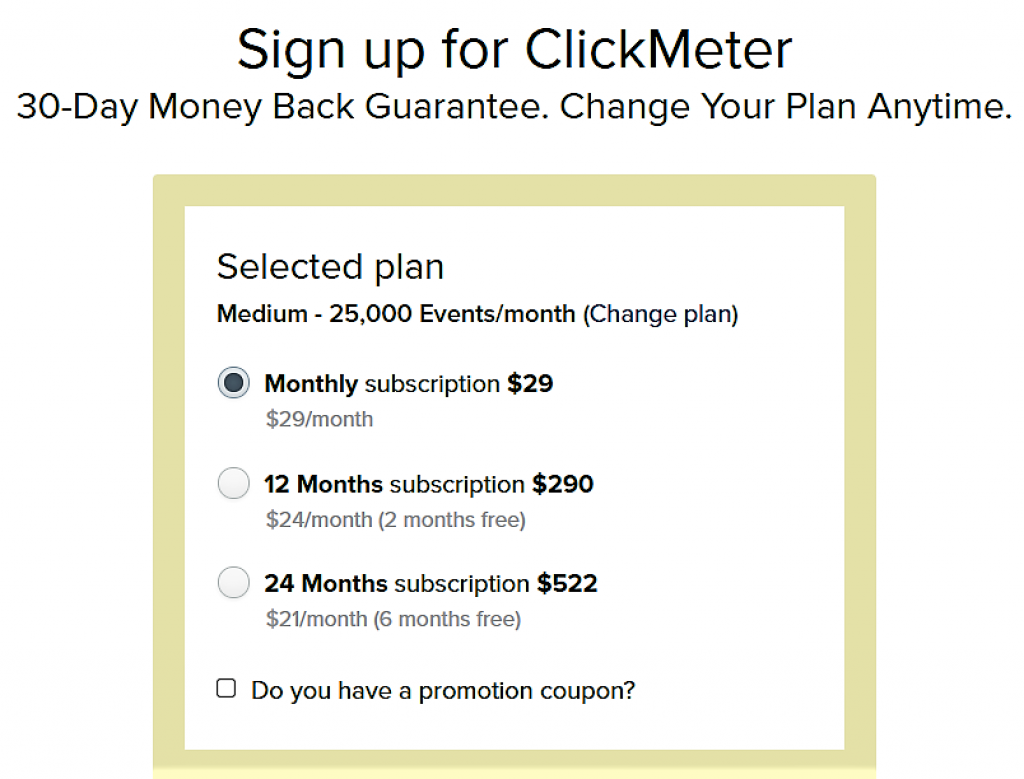
MEDIUM PLAN: The cheapest subscription starts at $29 per month.

- 25,000 Events/mo
- 25,00 Data Points
- 1-year Data storage
- 100+ Features
- Affiliate marketing tools
- A/B test rotator
- Full Excel export
- 1 Branded domain
- Track conversions & revenue
- Retargeting/Remarketing
LARGE PLAN: To access sub-accounts, click fraud protection, and branding, you must spend at least $99 per month.

- 200,000 Events/mo
- 20,000 Data Points
- 2-years Data storage
- 100+ Features
- Affiliate marketing tools
- A/B test rotator
- Full Excel export
- 10 Branded domains
- Track conversions & revenue
- Retargeting/Remarketing
- 10 Sub-accounts
- Click fraud protection
- Your logo in reports
X-LARGE PLAN: If you are looking for dedicated engineer ClickMeter support, the minimum monthly spend is $349. you can request custom plans through customer service if you have specific numbers or features.

- 2,000,000 Events/mo
- 200,000 Data Points
- 3-years Data storage
- 100+ Features
- Affiliate marketing tools
- A/B test rotator
- Full Excel export
- 100 Branded domains
- Track conversions & revenue
- Retargeting/Remarketing
- 100 Sub-accounts
- Click fraud protection
- Your logo in reports
- Dedicated engineer support
As you can see, ClickMeter has options to suit beginners, enterprise customers, and everything in between. We recommend starting with the cheapest plan and migrating up as you grow for most folks.
TermsFeed Services Latest
ClickMeter Money Back Guarantee
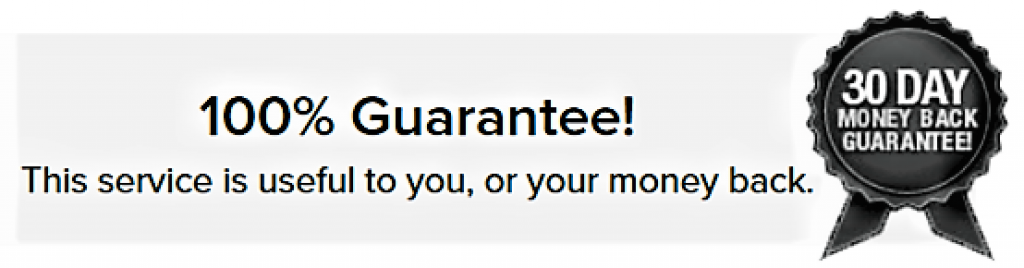
The money-back-guarantee is only available to new users. You must downgrade your account to free or delete it entirely within the first 30 days.
What are the Pros of Using ClickMeter?
- Clickmeter is a complete web-based tool.
- With Clickmeter, you can easily track the sources of your traffics, including any Referrers involve.
- Clickmeter have the ability to differentiate between real human and bot clicks within all activities related to your links. Meaning; you can easily identify fraudulent clicks within your campaigns.
- The event tracking features with ClickMeter is endless. They have over 100 unique features that you will hardly find with other event trackers.
- Clickmeter have a well-detailed report system, which means, you can track all the conversion clicks within your campaigns.
What are the Cons of Using ClickMeter?
- Concerning the level of supports; ClickMeter currently provide only email support.
- Clickmeter does have some compatibility issues. Basically, it’s more compatible with Google Chrome and Firefox browser.
- Clickmeter’ paid package may not be cheap for all.
- Data expires
- Missed bots can cause you to upgrade your plan, just to gather necessary data for your campaign
- Compatibility issues outside Google Chrome and Firefox
Frequently Asked Questions About ClickMeter Review
-
Are there alternatives to ClickMeter?
ClickMeter is a complete and definitive tool that allows you to manage redirection, track events, and monitor the status of all your external links (traffic sources). The alternative is to use three different tools specializing in redirecting, tracking, and tracking links.
-
Do I have to install ClickMeter on my website?
ClickMeter is a web-based service requiring no software to install or code to write. After subscribing, you will be ready in minutes.
-
Is there a minimum commitment? Can I change or cancel my plan at any time?
There is no signup fee, cancellation fee, or minimum term. You can use ClickMeter for as short or as long as you need. Upgrade, downgrade, or cancel at any time.
-
What happens if I exceed my events limit?
You will receive alerts via email when your click usage is nearing its limit and will have the option to upgrade to gain access to your account. If you do not upgrade in time, it will continue to redirect your links, but tracking, monitoring, and access to some features in your control panel will be denied until your next billing date or upgrade.
Final Wored on ClickMeter Review
ClickMeter starts at $29 a month and can scale as your needs increase. The platform offers a 30-day money-back guarantee, an option to upgrade/downgrade your plan, and no contracts, as we mentioned before in this ClickMeter review.
If you are not very hands-on, keep in mind that if you exceed your events limit within the month, Clickmeter will give you the option to upgrade plans. If you fail to do so, they will still redirect your links, but you won’t access reporting (including tracking and monitoring).
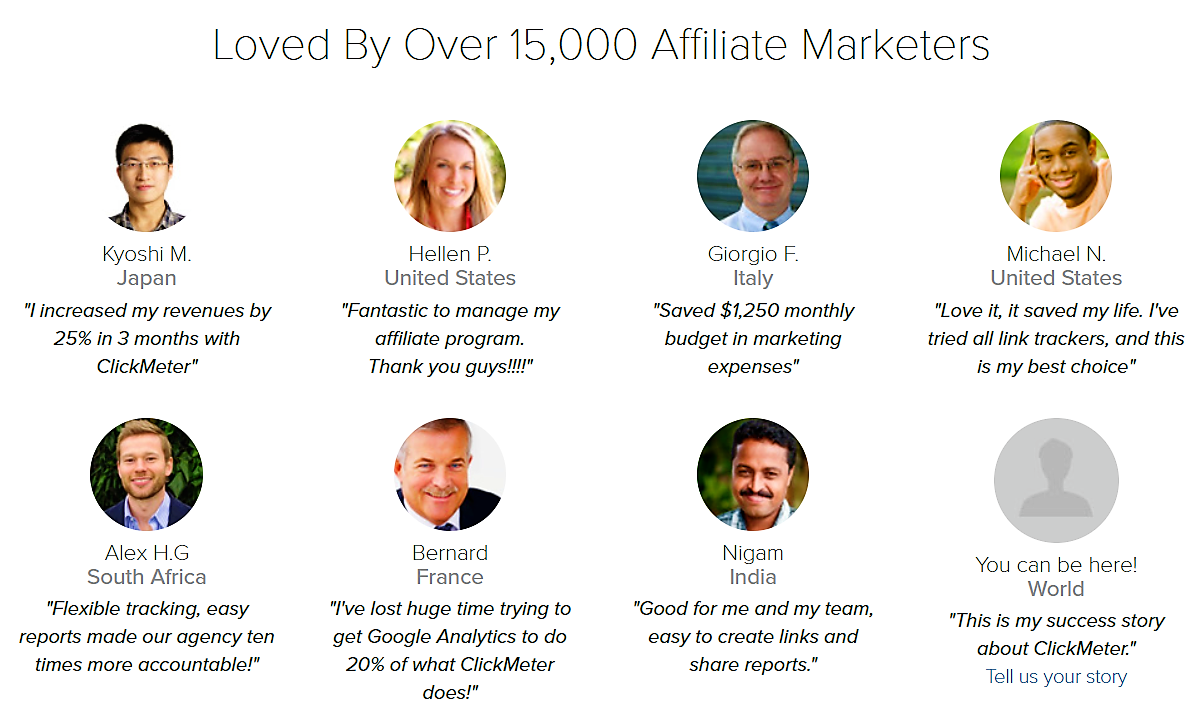
It can be an inconvenience when working with multiple clients and not having a consistent month-to-month flow of events. The extra time and expense of upgrading and downgrading can get old.
However, if this is a minor issue for you, we recommend giving ClickMeter a try. It is easy to set up and has an intuitive drop-down menu system to access most features. It will get rid of bots and create accurate human reporting so you can accelerate your business growth.
You can share your data in real-time with as many or as few people as possible. And using the API, connect ClickMeter to your favorite systems and brand your reports for a professional touch.
Powerful features like retargeting, vanity links, raw data exporting, tracking pixels, and split-testing are essential for dominating your competition. We think ClickMeter is worth the minimal investment for all of the features. Once you learn the ropes, the platform can pay for itself.











