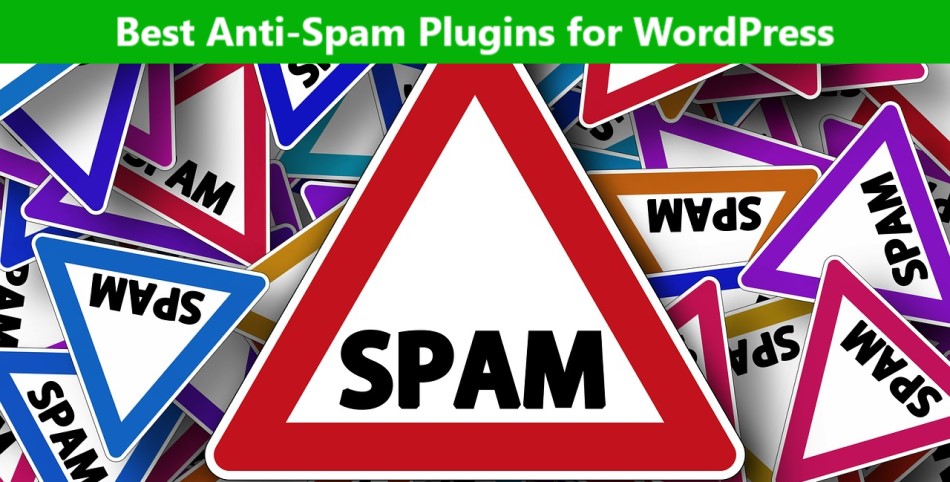
WordPress anti-spam plugins are so many around, but finding the right and best anti-spam plugins for WordPress to protect your WordPress site from spam comments can be an intimidating task.
This article will show you the best anti-spam plugins for WordPress that you may use to help protect your WordPress site from an onslaught of spam. We will share a list of the best anti-spam plugins in WordPress that you can install on your WordPress website to protect it from spammers.
These anti-spam WordPress plugins will protect your website from spam comments and block these bots by blocking their IP addresses. There are many other benefits of using a good anti-spam plugin. So, without any further ado, let’s get started.
Features You Should Look for in the Best Anti-Spam Plugin for WordPress?
Anti-spam plugins are designed to prevent spam comments or messages from being posted on your website or blog. When looking for an anti-spam plugin, you should consider the following features:
- Accuracy: The plugin should have a high accuracy rate in identifying spam comments or messages. It should also avoid false positives when legitimate comments are mistakenly identified as spam.
- Ease of use: The plugin should be easy to install and configure. It should also integrate seamlessly with your WordPress website or blog platform.
- Customization options: The plugin should offer customization options to match your website or blog's needs. For example, you may want to block certain words or phrases commonly used in spam messages.
- Compatibility: The plugin should be compatible with the platform you are using for your website or blog. This includes compatibility with different versions of wordpress and any other plugins you may be using.
- Support: The plugin should have a good support system in place, such as documentation, FAQs, or a support team, to help you with any issues that may arise.
- Regular updates: The plugin should be regularly updated to ensure it is effective against the latest spam techniques and trends.
- Additional features: Some anti-spam plugins may offer other features, such as CAPTCHA or honeypot protection, to enhance your website or blog's security. Consider whether these features are essential to your specific needs.
The List of Top Best Anti-Spam Plugins for WordPress:
We will cover the best anti-spam plugins for WordPress, share their key features, and explain why you may wish to use each for your anti-spam website. Each of these WordPress plugins is clean and powerful. Hopefully, by the end of this article, you will have determined which plugin works best for you. The plugins also support the entire range of WordPress themes and templates.
The following are the top best anti-spam plugins for WordPress. So, carefully look into its description, pricing, and features to select the one that can be useful.
1. Akismet

Akismet is arguably the most popular anti-spam plugin for WordPress. It currently has over five million active installations. It is one of the few plugins that come by default with the new WordPress installation, meaning that even WordPress recommends using it.
Akismet stands for Automatic Kismet, founded late in 2005 by Matt Mullenweg. The best thing about the Akismet plugin is that it is an open-source tool, meaning that anybody with enough technical knowledge can download it and modify it for more functionalities.
Significant features of Akismet include:
- Automatically checks all comments and filters out the ones that look like spam.
- Each comment has a status history, so you can easily see which comments were caught or cleared by Akismet and which were spammed or unspammed by a moderator.
- URLs are shown in the comment body to reveal hidden or misleading links.
- Moderators can see the number of approved comments for each user.
- A discard feature outright blocks the worst spam, saving disk space and speeding up your site.
It is the best spam-fighting tool that checks every single comment on your blog against a massive database of words. If it figures out that the comment is spam, it gets deleted automatically. Also, you can see the hidden and misleading links in the comments beforehand.
Akismet also allows users to mark spam comments as “mark as spam” and adds them to Akismet’s library of spam comments, which helps it increase the plugin's efficiency and performance. However, the plugin's only limitation is that it protects you against spam comments, but that is not a deal-breaker, considering it is ultimately freeware.
2. Hide My WP

Hide My WP by wpWave can be your best WordPress anti-spam plugin if you want premium-level protection from spam. That is because Hide My WP isn’t only the best anti-spam plugin for WordPress and offers a complete WordPress security solution.
This will be a perfect choice even for the security of your WordPress website. That said, Hide My WP isn’t a free WordPress plugin. It costs you around $27 for a year but trusts me, the services and functionality of this plugin ultimately justify the pricing.
Significant features of Hide My Wp include:
- Easily replace any words in your HTML output file.
- Notify when someone is mousing about your WordPress site (include visitor details like IP, user agent, referrer, and even username).
- Compress HTML output and remove comments in source code.
- Remove WordPress meta Info from the header and feeds.
- You can change the default WordPress email sender.
- Remove unnecessary menu classes and custom 404 page.
- Protection from XSS, SQL Injection, and Command Injection using built-in IDS protection.
Hide My WP lets you hide your WordPress login page, name of the plugins and theme, permalinks of author feeds, author and admin profiles, and much more. It also protects your website from attacks such as brute force, SQL injection, XSS, CSRF, and more, blocking spam comments.
There is no free version of the plugin, which can be a deal-breaker for many users.
Best Anti-Spam Plugins for WordPress
This plugin is designed for those concerned about their website who want it secured at any cost. That is why it is one of the best-selling WP security and anti-spam plugins on CodeCanyon.
3. Antispam Bee

Antispam Bee is another excellent WordPress spam comments blocker plugin you can get for free. You heard it right: Antispam Bee is free for personal and commercial use. So, regardless of your website, Antispam Bee can be a great solution to protect your websites from spam.
You may also like to read:
- Best High Paying Google AdSense Alternatives
- How to Make Your Computer or Laptop Faster
- Ninja Forms Review – Features and Pricing with 3 Pros and Cons
- TermsFeed Review with TermsFeed Pricing Details
- GreenGeeks Review: Details, Pricing, and Features
One of the things that I like about Antispam Bee is that it requires no registration like Akismet and other plugins. You need to install it on your website, and you are all set. It makes Antispam Bee the best free anti-spam plugin for WordPress.
Significant features of Antispam Bee include:
- Trust-approved commenters and trust commenters with a Gravatar.
- Consider the comment time and allow comments only in a specific language.
- Block or enable commenters from certain countries, and Antispam Bee optionally spam-checks comment forms on archive pages.
- Treat BBCode links as spam and validate the IP address of commenters.
- It uses regular expressions and notifies admins by e-mail about incoming spam.
- Search local spam databases for commenters previously marked as spammers.
- Delete existing spam after certain days and limit approval to comments/pings (will delete other comment types).
- Select spam indicators to send comments to deletion directly and optionally exclude trackbacks and pingbacks from spam detection.
- Display spam statistics on the dashboard, including daily updates on spam detection rate and total blocked spam comments.
It is an open-source WordPress plugin, and its code is available on GitHub. So, if you are a developer, you can look at the code and modify it to add more functionalities. Antispam Bee is also GDPR compliant and offers tons of great features.
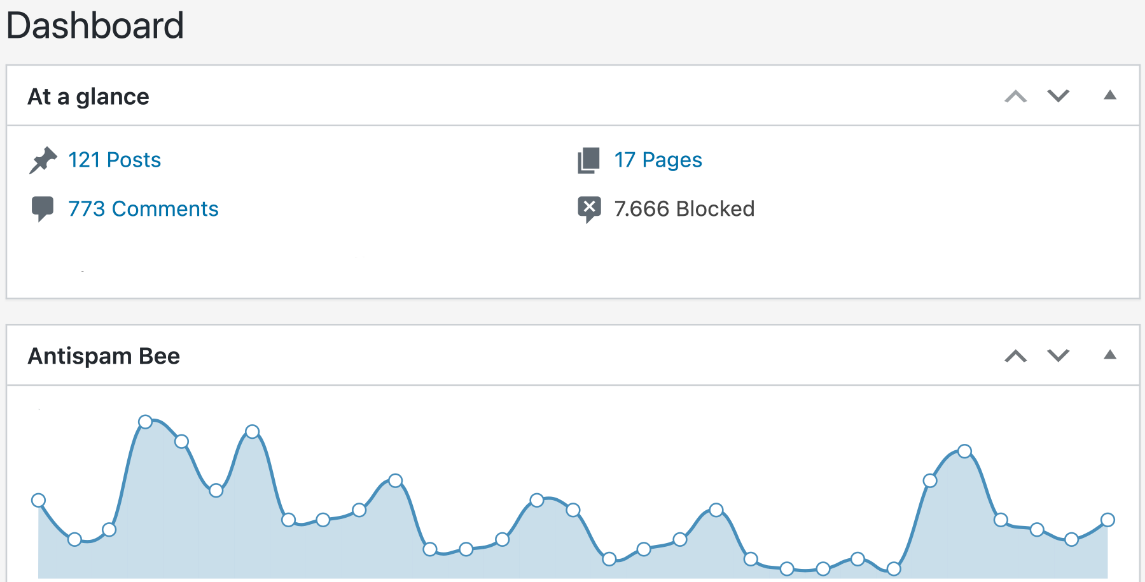
You can modify the settings of this plugin to trust approved commenters, validate IP addresses, block commenters from certain countries, auto-delete spam comments, set admin notifications, log spammers using Fail2Ban, spam purging, and more. You also get monthly spam stats directly on your dashboard.
4. Spam Protection, AntiSpam, FireWall by CleanTalk
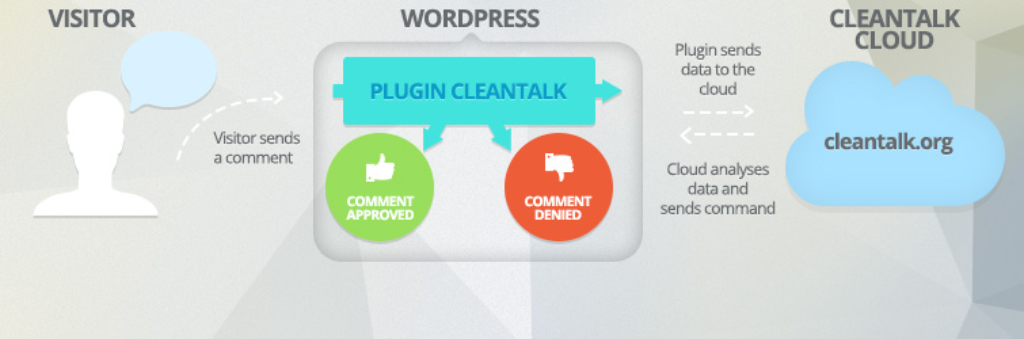
Even though CleanTalk decided to keep a dull, lengthy, yet simple name for the plugin, it is the best anti-spam WordPress plugin you can install on your website. I am saying that mainly because of the functionalities of the plugin.
This plugin has over 100K+ active WordPress installations while maintaining superb five-star ratings from over 2000 WordPress users. It is an anti-spam solution that protects your websites from all types of spam, including comments, orders, bookings, contact forms, etc.
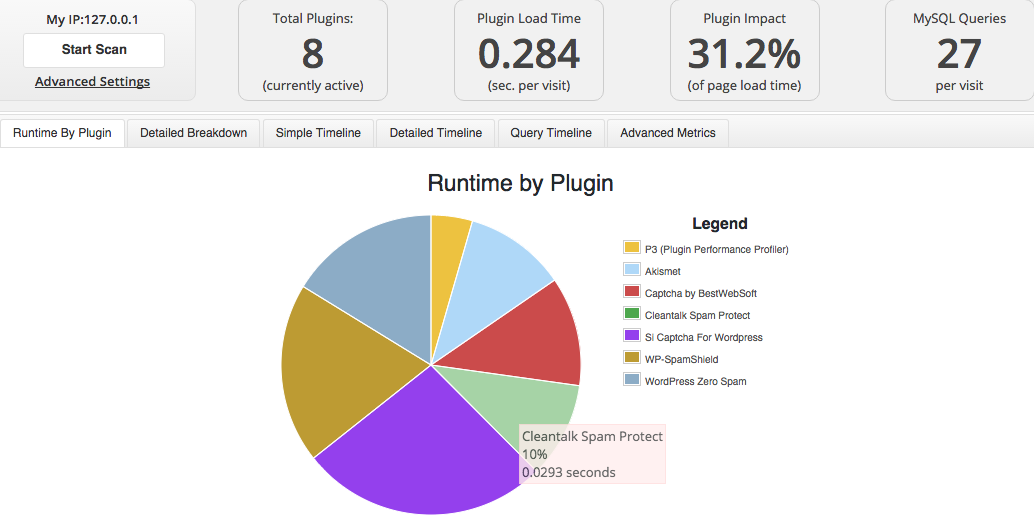
Also, if your website has already been affected by spam comments, you can install and enable this plugin to eliminate all those comments and block those users. This plugin blocks the IP of those users and bots so that they cannot be able to spam your website in the future.
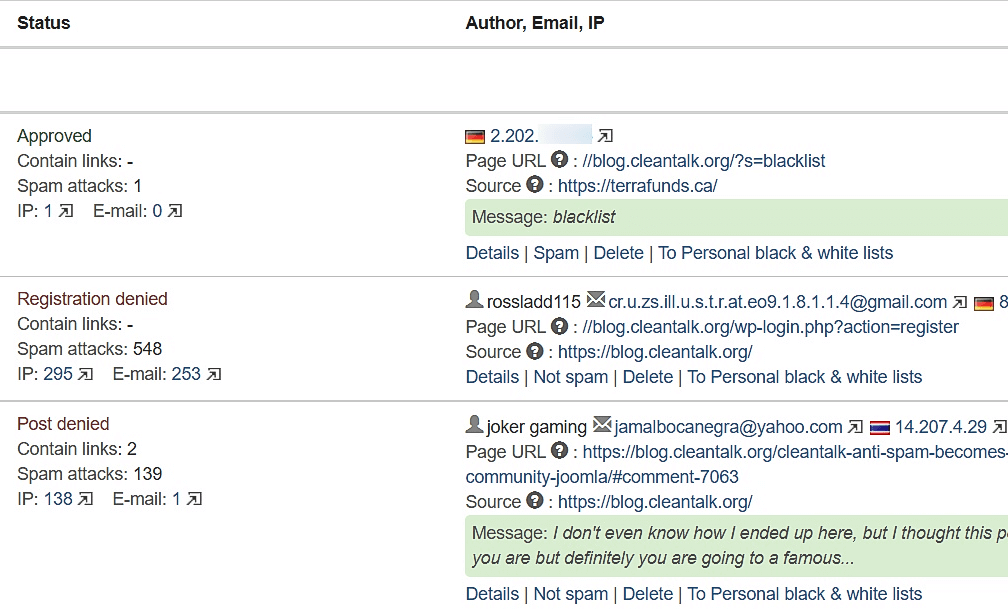
How CleanTalk Works?
-
A visitor writes a comment or registers.
This plugin uses multiple anti-spam tests to filter spam bots with as low a false/positive rate.
-
Anti-Spam by CleanTalk plugin sends action parameters into the CleanTalk cloud.
With the help of anti-spam by CleanTalk, you can inspect existing comments to find and quickly delete spam comments at once.
-
Service analyzes the parameters.
It has an email Address Encoder function to protection for email addresses published on your site.
-
If this is a visitor, the comment will be published. CleanTalk blocks this comment or registration if it's a spam bot.
Block messages by languages, countries, networks, and stop words.
-
It will write parameters to the spam log, which you can view in the service dashboard.
Automatically block comments and registrations from your private black IP/email address list.
Estimated Cost: 0.00 USD
Real-time email validation is one of the unique features of this plugin that validates whether the email submitted by a user is real or fake.
Best Anti-Spam Plugins for WordPress
The plugin is also compatible with EU GDPR. Overall, it is an excellent open-source WordPress anti-spam plugin you can get for your website.
5. Zero Spam for WordPress

The following WordPress spam comments plugin on our list is WordPress Zero Spam by Highfivery LLC. It is a very underrated WordPress spam plugin with over 30,000 active installations, but its functionality deserves much more recognition.
Like most other plugins on this list, WordPress Zero Spam is also an open-source WordPress plugin, meaning it will be entirely free for a lifetime. However, if you want to support the developers, you can donate a few bucks, which is optional.
Just install, activate, configure, and then put your mind at ease with these terrific features:
- Zero Spam allows you to integrate with other services to improve the ability to detect spam and malicious users.
- Its behavior detection engine can dynamically block threats.
- You can easily integrate this plugin with global IP reputation providers.
- Allows admins to block IPs temporarily or permanently.
- Geolocation integration to track where threats are coming from.
- Block entire countries, regions, zip/postal codes & cities.
- Block known disposable & malicious email domains using disposable.
Another good thing about WordPress Zero Spam is that it is lightweight, meaning you will not have to worry about your website's speed. The plugin allows you to block the IP addresses of spammers. You can even block the offenders' entire country, region, or city.
WordPress Zero Spam plugin protects you from WordPress core comments, user registrations, and login attempts.
Best Anti-Spam Plugins for WordPress
It also protects your website from GiveWP donation submissions, contact form 7 submissions, WPForms submissions, FluentForms submissions, and other popular plugin registrations and submissions.
6. Spam Destroyer
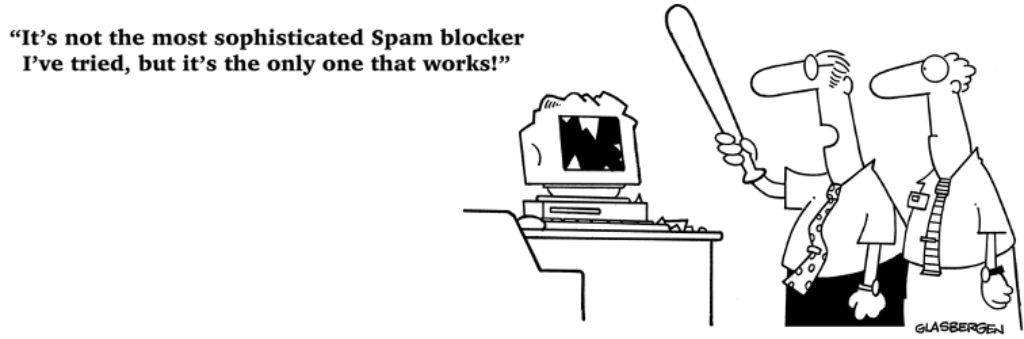
The company designed Spam Destroyer to be as unobtrusive to your readers as possible. This lightweight plugin stops automated spam without putting off your commenters and is something you might consider for a small blog or low-traffic website.
The best part about Spam Destroyer is probably its utter simplicity. I mean, the plugin works straight out of the box. Install Spam Destroyer and stop automated spam without touching a single setting. After activation, the plugin doesn’t add an item to your WordPress admin dashboard. It works behind the scenes.
How does Spam Destroyer work?
- There are two anti-spam payloads, a cookie and a hidden input field created/verified by javascript.
- Any bots attempting to bypass this plugin must be able to process both cookies and javascript.
Spam Destroyer stops automated spam while remaining unobtrusive to regular commenters. The Spam Destroyer plugin is effortless to use. Install, and enjoy a spam-free website.
7. Blackhole for Bad Bots

You can now create your virtual black hole for spammers and hackers. Blackhole for Bad Bots is a WordPress anti-spam plugin that protects you from harmful bots.
You may be thinking about how the tool operates very simply. It adds a hidden link to the footer of your page that no human eye can spot. From then on, Blackhole for Bad Bots removes all the robots that try to follow the link.
The more advanced bots, who manage to enter the link, get thrown into the virtual black hole. The plugin does not affect real users and good bots.
Best Anti-Spam Plugins for WordPress
Blackhole for Bad Bots’ setup process is swift and straightforward. It is also fast and lightweight, ensuring it does not impact your website’s performance and load speed. Last, Blackhole for Bad Bots is updated regularly, constantly improving and innovating.
Features of Blackhole for Bad Bots:
- This plugin is lightweight, fast, flexible, and easy to reset the list of bad bots.
- Deleting any bot from the list is easy, and the black hole link includes the “no follow” attribute.
- Plugin options are configurable via the settings screen and work silently behind the scenes to protect your site.
- Whitelists all major search engines to never block and focus on flexibility, performance, and security.
- It provides email alerts with WHOIS lookup for blocked bots and a setting to allow any IP addresses.
- Customize the message displayed to bad bots.
Blackhole for Bad Bots protects your site against bad bots, spammers, scrapers, scanners, and other automated threats.
8. Titan Anti-spam and Security by CreativeMotion

CreativeMotion is a leading plugin developer firm that has won recognition from the WordPress community for releasing dozens of useful plugins. The one that we have picked from their plugin lineup is Titan Anti-spam and Security.
Titan Anti-spam and Security are one of the most popular WordPress plugins in their lineup, with over 100K active WordPress installations. The plugin also boasts superb five-star WordPress repository ratings from over 550+ users.
Titan Anti-spam offers a free version of the plugin with some basic features. Even though these basic features seem sufficient to protect your website from spam and brute force attacks, I would not recommend using the free plugin.
Significant features of Titan anti-spam & security include:
- No captcha and regular analysis of parameters allow you to find new spam behavior patterns.
- This plugin uses algorithms to ensure reliability and accuracy against spambots. It will save you time and resources, allowing you to focus on developing and improving your website and business.
- Antispam logs all the processed requests, allowing you to check the spam filter results.
- A comment posted by a user appears on the site right away. The background check marks spam comments and hides them on a site. It helps to improve user experience and increase engagement.
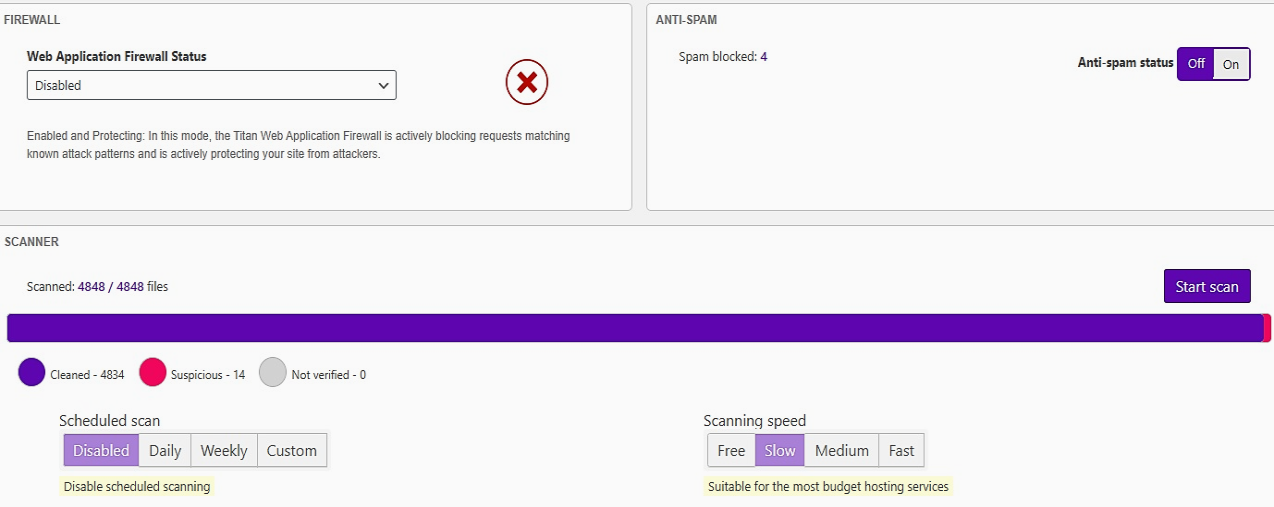
Instead, if you want a free WordPress anti-spam plugin for WordPress, you can look to alternatives such as Antispam Bee or CleanTalk’s anti-spam plugin. Those plugins offer better functionality than the free version of Titan Anti-spam & Security. Go with this plugin only if you want superior functionality of this plugin.
9. Spam Master

Spam Master is one of the most underrated anti-spam WordPress plugins on the internet, and it has superb five-star ratings from over 150+ users on WordPress.org.
Spam Master has been around for a few years and has had its ups and downs. Initially, the plugin used to have a free server, and because of that, it faced quite a lot of backlash from its users. You can see that in the reviews section of WordPress.org. However, the company fixed the issue and came back pretty solid.
Significant features of Spam Master include:
- Spam Master plugin has an anti-spam firewall, anti-bots firewall, anti-crawlers firewall, and anti-flood firewall.
- It also protects comments from (spamming bots, users, or both) and checks emails, domains, IPs, IP ranges, and spam words.
- This plugin protects Pages and Posts from malicious trackbacks (spamming bots, users, or both).
- It is Xmlrpc ready and efficiently protects your website from xmlrpc.php exploits and attacks.
- Uses real-time scan from millions of known spamming sources (effectively blocks nasty Hotmail, Live, MSN, and outlook registrations).
- It also includes Honeypot fields for registration, login, or comments forms, allowing you to hide the website field from your theme comments form.
- It includes Firewall technology, blocking misfits before they even enter your website, and It also comes with the functionality called spam signatures.
- Includes automatic Threat Alert Level; it’s an easy and interactive way to know if spammers and the intensity or danger of this targeting are targeting your website.
One of the best things about the Spam Master free version is that free version is entirely open-source. You can modify the plugin and use your web server if you are a developer. That said, a plugin's premium version will cost around $9.
Best Anti-Spam Plugins for WordPress
What impressed me is that the plugin is pretty inexpensive for its features. However, considering the history, I will never say it should be your first choice. You can try it if you are ready to take the risk because of the features and inexpensive pricing.
10. Stop Spammers Security

Stop Spammers Security by Trumani is another excellent WordPress spam comments plugin that can help you keep spammers at bay. The best thing about this plugin is that the free version is pretty solid and offers plenty of great functionalities, and it would be enough for most users.
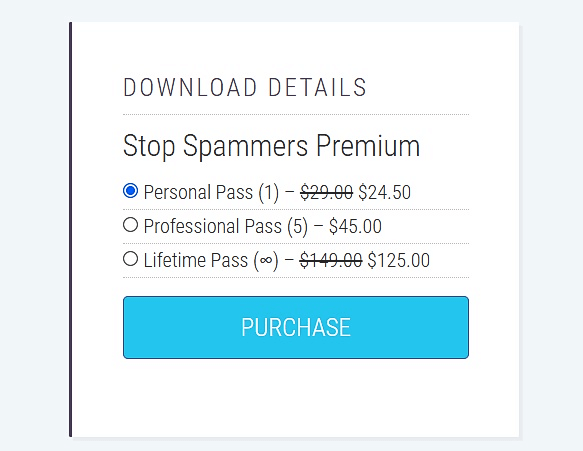
However, if you want more features and functionalities, you can get the premium plugin at just $29 for a lifetime. At $29, it is a fantastic deal, but note that the license will only be available for one website.
Recommended for you:
- Jobscan Review – Explore 9 Best Facts About Jobscan
- ClickMeter Review and Pricing Details with Pros and Cons
- GlowHost Review: Pricing, Feature, and Expert Advice
- Improvely Review – Is it the Best Link Tracking Software?
- JustHost Review With Detailed JustHost Facts with Pros & Cons
The free plugin allows you to block suspicious users, spam words, disposable emails, URL shortener links, specific TLDs, and much more. The free plugin can manually block IP addresses, emails, usernames, and even countries. It also lets you enable CAPTCHA for primary forms and contact pages.
Significant features of Stop Spammers Security include:
- Block suspicious behavior, spam words, disposable emails, URL shortener links, and TLDs.
- Connect third-party spam defense services and block countries.
- You can manually block or allow IPs, emails, and usernames and permanently hide admin notices.
- Allow users to request access and send an email when the allowed list request is approved.
- The core forms CAPTCHA and with members-only mode.
The premium version of the Stop Spammers Security plugin includes additional functionalities such as a server-level firewall, brute force login protection, notification control, import/export settings, export logs to Excel sheets, a built-in contact form, and more. The premium version also boasts integrations with multiple plugins, including Contact Form 7.
11. WP Armour–Honeypot Anti Spam

The following WordPress comments spam blocker plugin on this list is WP Armour–Honeypot Anti Spam. This plugin protects your website from spam comments and registrations and does well.
This plugin protects your website from spam comments and registrations. The free version of the plugin gets easily integrated with BBPress Forum, Contact Form 7, Gravity Forms, WPForms, Formidable Forms, Caldera Forms, Toolset Forms, Elementor Forms, WooCommerce Review Pro, Divi Theme Contact Form, and other plugins.
The free version is also GDPR compliant, meaning it doesn’t keep any tracks, cookies, or external service calls. Plus, it uses the Honeypot anti-spam technique, a reliable and powerful technique for identifying spam comments and emails.
Best Anti-Spam Plugins for WordPress
Significant features of WP Armour–Honeypot Anti Spam include:
- This plugin works for most forms and WordPress systems, including registration and comments.
- No external API calls like Akismet or CleanTalk for spam filtering and GDPR Compliant.
- Spam bots can’t use javascript, so we use javascript to insert a honeypot anti-spam field in the form, and spam bots can’t fill it in to pass the anti-spam test.
- It generates unique honeypot field names for each WordPress installation, so it is hard for spam bots to make one fit for all solutions to bypass the honeypot anti-spam test.
- No setup is required. Just activate the plugin, enabling anti-spam for all supported forms, comments, and registration.
The WP Armour Extended version supports additional plugins such as WooCommerce Checkout and Registration, Ninja Forms, MailChimp, and more, along with two levels of spam check. I don’t think you will need to go for the premium plugin at all, and in case you are willing to spend some money, go for other premium anti-spam plugins from the list.
12. Honeypot Anti-Spam

Honeypot Anti-Spam is a WordPress anti-spam plugin that allows you to protect comment forms using the honeypot technique. Using the honeypot technique means that if you install Honeypot Anti-Spam, you will not need to include an annoying captcha in your WordPress. The reason is that the honeypot is utterly invisible to the visitor.
The honeypot antispam technique consists of a hidden field inserted through javascript in the forms. A legitimate visitor never sees this field and never fills it out. Instead, spam bots detect and fill it in, so the comment or post is immediately classified as spam.
Honeypot Anti-Spam has no options or settings. To make it start working you just have to install and activate. Nothing more.
Best Anti-Spam Plugins for WordPress
With this Plugin, there is no need to add any captcha in your WordPress because it provides complete protection to your comment forms. Also, an interesting fact, a honeypot is not visible to visitors. This plugin is made to detect spam.
It is effective against bots but does not work against manual spam. However, in 99.99% of cases, bots do the spam automatically.
13. Wordfence

Lastly, we have the Wordfence plugin on our list. Wordfence is a free WordPress safety plugin that may give your website sturdy safety in opposition to spammers, web optimization spam, malicious site visitors, brute power attack, and much more. It will examine your website by scanning your file contents, posts, and feedback for harmful URLs and suspicious content material.
This security plugin can also examine if your website or IP has been blocklisted for malicious actions, producing spam or different safety points. It allows you to use the login web page CAPTCHA to cease bots from randomly logging in to your website. With many more options, this plugin is undoubtedly one of the most fantastic choices to keep your website safe.
Wordfence includes an endpoint firewall and malware scanner built from the ground up to protect WordPress. Its Threat Defense Feed arms Wordfence with the newest firewall rules, malware signatures, and malicious IP addresses it needs to keep your website safe. Rounded out by 2FA and a suite of additional features, Wordfence is the most comprehensive WordPress security solution available.
It also compares your core files, themes, and plugins with the WordPress.org repository, checking their integrity and reporting any changes to you. Wordfence also repair files that have changed by overwriting them with a new, original version. You can quickly delete files that don’t belong easily within the Wordfence interface.
Final Words on Best Anti-Spam Plugins for WordPress
There you have a list of the best anti-spam plugins for WordPress. Because WordPress is the most used CMS in the world, it is a go-to target for spammers and attackers. These attackers primarily use the bot technique to drop spam comments and registrations.
In such scenarios, you can use any plugin from the best anti-spam plugins for WordPress to suit your needs and protect your website from spam.
Some great options, such as Hide My WP, WP Armour Extended, Stop Spammers, and more, are on the list if you want security. You can use them to take your website’s security to the next level.
With that said, here is the time to wrap up this article. We hope the best anti-spam plugins for WordPress was the helpful article for you. If you have any questions, please shoot them in the comment section below. Our team will try to respond to your queries as soon as possible.





