
Which are the fastest and best android browsers? We usually browse through popular web browsers like Opera, UC web, chrome, etc., on our Android phones. We do not get much time to install other web browsers and explore all the features. It is such a time-consuming task.
If you're looking for the best Android browsers? You've come to the right place. We have compiled a list of top-rated and best android browsers to save your precious time. There would be some features in your current browser; you will get annoyed by them.
By using the following web browsers, you may find the best web browser that works better than popular web browsers.
Opera Mini
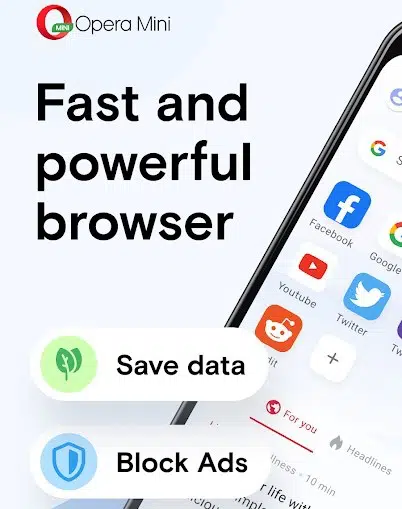
You will not be wondering by seeing the Opera at First position in the list of web browsers for android. Opera comes up with an attractive user interface. It uses advanced data compression technology to load the page fast. We also use it on our Android phones and found it very fast.
Offline Reading – Easily save news stories and any web pages to your phone while connected to Wi-Fi and read them later offline without using data
Offline File Sharing – Send and receive files securely without an internet connection or data usage with any other Opera Mini user in seconds.
It gives users a hassle-free browsing experience. Through the setting tab, you get control over the user experience. The number of downloads in Google play stores shows the browser's massive popularity.
UC Browser Mini

UC browser mini is the small version of the desktop UC browser. Undoubtedly, the smaller version loads the web pages fast. It offers so many options to speed up browsing. You would love to browse safely in incognito mode.
Ad Blocker – Ad block functionality blocks different forms of ads that affect your browsing experience. It helps you visit webpages Ad-Free on your android devices.
Face Change Video Maker – Take a selfie/Import photos and swap faces with your favorite stars. Make funny videos and share via WhatsApp.
The download section of UC mini helps to find the downloaded files easily. Moreover, the advanced settings offer a lot more options to explore all the functionalities. You would love it as a default browser on your Android phone.
Related topics you may like:
- 15 Amazing Computer Tricks and Tips Everyone Should Know
- Best Social Media Security Apps to Protection from Hackers
- Easy Ways to Remove Phone Number from TrueCaller
- 15 Ways to Fix Download Pending Error in Google Play Store
- 9 Best Live Net TV App Alternatives
Browser 4G
Browser 4G is a fast browser for Android devices.
It enables you to surf social networking sites and heavily loaded websites with videos and photos.
Fastest Best Android Browsers
Browser 4G is a high-speed browser for any android phone running. 4G system provides mobile ultra-broadband Internet access, using brand new technologies created specifically for the fourth generation of mobile communication technology standards. That’s the reason why Browser 4G gives its users fast and exciting internet surfing in social networks, heavily loaded websites with photos, videos, etc.
Browser 4G is an internet browser based on WebKit and equipped with many users across more than 139 countries and regions. This product is currently available for most android version
Features:
- You can access your favourite website with just one tap.
- Supports more than 44 languages.
- This application provides full privacy.
- Available for most Android versions.
- It uses communication technology standards for browsing any website.
- You can browse web pages in full-screen mode.
- Provides easy to use layout.
Chrome for Android
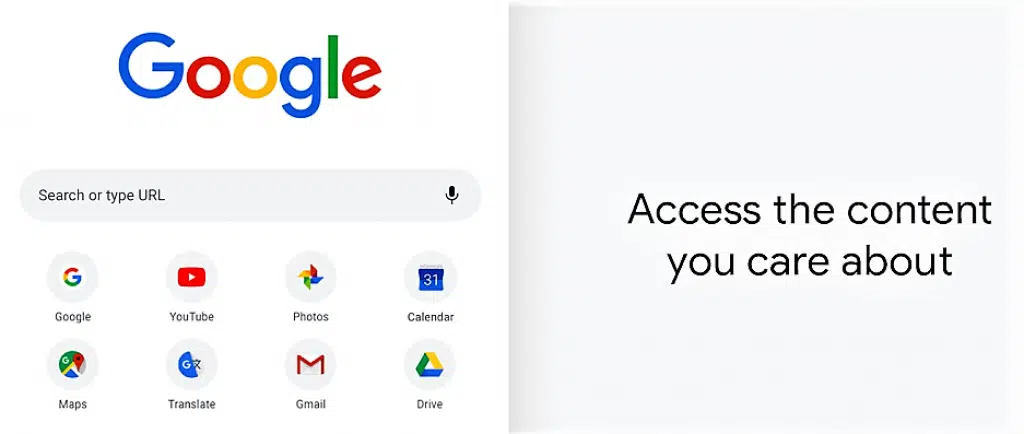
Chrome for Android is almost similar to its desktop browsers. Most of the desktop features are included in Chrome for Android. It is a master in browser data synchronization.
Use less mobile data and speed up the web – Turn on Lite mode and use up to 60% less data. Chrome can compress text, images, videos, and websites without lowering the quality.
Smart, personalized recommendations – Chrome creates an experience tailored to your interests. On the new tab page, you will find articles that Chrome selected based on your previous browsing history.
If you have already attached your Gmail account with chrome for android, then you can access the bookmarks, history, autocomplete data, and information regarding open tabs in your android phone.
Firefox for Android

The Firefox for Android comes with all the desktop version features like tabbed browsing, sync, speed, and many others.
The mobile version also allows surfing into the incognito mode to maintain the confidentiality of data.
Fastest Best Android Browsers
PERSONALIZED HOME SCREEN – Pick up right where you left off. Now you can see all your open tabs intuitively grouped and displayed along with your recent searches, bookmarks, and favorite sites. You’ll also see daily updated popular articles recommendations.
SHARE ANYTHING IN A FEW TAPS – The Firefox web browser makes it easy to share links to web pages or specific items on a page with easy, quick access to your most recently used apps.
If you are using the desktop version of Firefox or are not fully satisfied with the current mobile browser, you didn’t get any excuse for not using it.
Dolphin – Best Android Browsers
In the light of top android web browser features, the dolphin qualifies for most attributes. It is a fast, secure, and easy-to-use web browser, contributing to the increase in its weightage as a personal web browser.
The browser includes many unique features like gesture browsing, one-tap share, sonar search, and a lot more to be explored. Its high speed provides the best browsing experience to provide the required information as soon as possible.
Mint Browser – Fast, Light and Secure

Mint Browser is one of the best web browsers for Android phones. Breakneck speed, privacy, and security all come in a single tiny package. This 10 MB app is a lifesaver when prioritizing user experience over pricey specs.
Faster and safer: Low storage requirements and breakneck launch speed bring you online faster than ever before.
Block ads: Block ads automatically to make the web pages you're browsing neat and clean.
Download videos: Whenever Mint Browser detects a downloadable video, the “Download” button will appear. Just tap the button to save the video on your device.
In Mint Browser, you can block ads and restrict loading images automatically to save mobile data.
Adblock browser
Adblock is the most efficient web browser to block ads and prove an ad-free environment. Ads usually eat up most of the data and increase the page loading time. They also become the cause of high power consumption during the browsing time. This browser has a built-in ad-blocker to stop rendering all types of ads on a website. It offers a protected browsing environment by removing ads. You get a clean web page after rendering the web page in this browser.
Maxthon
Maxthon web browser for android has been downloaded millions of times worldwide due to its intelligent working capability. It has several features to stand out, like cloud sync, theme alteration facility, speed dial, RSS widget, tabbed browsing, high speed, and many other unique features are enough to prove it as one of the top web browsers.
NC Browser Pro
it is one of the lightweight and fastest web browsers around. It allows the users to load the page faster than the other web browsers. NC Browser for Android is recommended to users who want the features of top web browsers rather than outer looks and feel. Unfortunately, it's not free; you have to pay for it.
Falcon Browser
This specially designed browser provides a fantastic web browsing experience to the users by the attractive features like Refresh Button, night mode, and other valuable features for the users.
DuckDuckGo Privacy Browser

DuckDuckGo Privacy Browser has the speed you need. You expect the browsing features as tabs and bookmarks come packed with best-in-class privacy essentials. DuckDuckGo doesn't have all of the bells and whistles of the rest of the best Android browsers. But DuckDuckGo makes up for keeping your activity private.
Enforce Encryption – Smarter Encryption forces sites you visit in DuckDuckGo to use an encrypted (HTTPS) connection where available, protecting your data from prying eyes.
Escape Website Tracking – Tracker Radar automatically blocks hidden third-party trackers that can find lurking on websites you visit in DuckDuckGo, which stops the companies behind those trackers from collecting and selling your data.
Search Privately – DuckDuckGo Private Search comes built-in so you can search the web without being tracked.
With a single tap, the button to the right of the search bar will delete all your activity. DuckDuckGo also eliminates any ad-trackers trying to follow you around the web and automatically will default to the highest encryption available on the site you are visiting.
Vivaldi Browser
The Vivaldi desktop browser offers extensive customization options, but its Android counterpart is more focused on delivering unique features. Vivaldi is a new private web browser with an integrated ad blocker, tracking protection, and valuable built-in features. Browse with particular desktop-style tabs, end-to-end encrypted sync, dark & private mode. Download for free and browse fast, take notes in the browser, and capture full-length screenshots.
Flynx Browser

Flynx is a competent Android browser with one exciting trick up its sleeve. When you click a link in Flynx, rather than immediately taking over your screen with a still-loading browser, the link opens in a bubble off to the side of your screen. When ready to read it, you tap on the bubble to expand to a full-screen window.
SAVE TIME: It loads articles and other links in the background while using your current app.
SAVE DATA, LOAD FASTER: Flynx intelligently gets rid of all ads and unnecessary clutter from blogs and articles, saving you a lot of mobile data.
READ EASY: Flynx displays news articles and blogs in a beautiful, easy-on-eyes view, allowing you to focus only on meaningful content.
SAVE OFFLINE, READ LATER: Saving articles offline is super easy. Just double-tap a link from any of your favorite apps, and that's it!
TRUE MULTITASKING: Flynx makes multitasking effortless by allowing you to open multiple links and switch between them easily, all without ever leaving the current app.
SMART SHARING: Share links quickly to your favorite apps like Facebook, Twitter, Pushbullet, or save links directly to Pocket, Instapaper, Readability, Evernote, etc.
Puffin Web Browser
Puffin Web Browser is focused on speed and security, sending encrypted data to its data centers in the U.S.
That’s a potential downside to users in other countries, as your browser’s geolocation will appear in the U.S., potentially blocking you from some local content.
PUFFIN BROWSER FEATURES:
- Incredible page load and rendering speed
- Adobe Flash support over cloud during the daytime (also works on Android 4.4+)
- Download to cloud (up to 1G per file)
- Theater mode for Flash videos and games
- Virtual trackpad and gamepad
- Colour theme for toolbar and sidebar
- Fastest JavaScript engine
- Whole web experience (desktop and mobile view)
- Incognito tab: Auto-clean your browsing activities in the app
Polarity Browser
Polarity is a handy android browser with lots of excellent features. It allows tabbed browsing, Firefox bookmark sync, fast browsing, incognito mode, lower ram usage, multilingual support, and many more.
For most people, the best Android browsers will be the one that comes pre-installed on their phone.
Fastest Best Android Browsers
Polarity's reader mode enables users to read web pages with the clarity and convenience of having them on paper. Its flexibility allows the user to adjust the brightness and text size of the article.
Brave Private Browser

Brave was one of the early entrants offering a mobile ad blocker, providing users with the ability to pay sites for their content using its Basic Attention Token (BAT) system.
Privately browse the internet for free! The Brave Private Browser App is your fast, free, safe, private web browser with an ad blocker and pop-up blocker. Privately browse and search the internet without being tracked by advertisers, malware, and pop-ups.
The Brave Private Browser App is designed with a free built-in AdBlocker (pop up blocker).
Fastest Best Android Browsers
Brave is a fast web browser! Brave reduces page loading times, improves web browser performance, and blocks ads infected with malware. Brave Privacy App shows a 2x to 4x speed increase on Android, saving your battery and data.
The Brave Private Browser App also protects you with leading privacy and security features such as HTTPS Everywhere (encrypted data traffic), script blocking, 3rd party cookie blocking (AdBlock), and incognito private tabs.
Samsung Internet Browser
Samsung Internet Browser is surprisingly good. It features swipe gestures, plug-ins, a quick menu, and some Material Design elements.
New Features:
Copied web address – Press the URL bar to display the web address you copied, and go to the page with a single click.
Enhanced Smart Protection feature – Shows a warning message to the user when the target is forcibly redirected to a page suspected to be malicious.
Smart Anti-Tracking – Intelligently identify domains with cross-site tracking ability and access block storage (cookie).
Kiwi – Best Android Browsers
This browser is mainly based on Chrome, but it offers more features than Google’s browser. Think of it as Chrome on steroids. It is one of the most feature-rich browsers for android, if not at the very top of that list. The browser comes with a dark theme, and it allows you to adjust both contrast and grayscale mode. That way, you can tune it to your preference.
Based on the very best Chromium
Incredible page load speed – Thanks to a remarkably optimized rendering engine, which can display web pages quickly.
Powerful ad block that removes most intrusive ads – you can enable it in Settings, Ads, or use any extension of your choice.
Cryptojacking protection – The first Android browser that blocks hackers from using your device to mine crypto-currency
Unlock Facebook Web Messenger – Go to m.facebook.com and chat with your friends without installing the Facebook application.
FAQs About Fastest Best Android Browsers
How can I increase my browser downloading speed?
Keep the browser window active, and pause any unnecessary background apps to improve the browser’s downloading speed.
Is Brave browser faster than Opera?
Brave is called the most private browser after Tor by many people. Brave is also the fastest. On the other hand, opera blocks ads and trackers like Brave (should turn it on) but, we don't think it keeps things private. The overall winner with speed, privacy, no ads, and a better browsing experience is Brave.
Is UC browser the fastest?
Recently, we conducted a test, which clearly stated the latest version of the UC Browser is the fastest compared to its other counterparts.
Which is the best browser for downloading big files on android?
Almost all browser supports downloading big files on android. You can choose from Google Chrome, Opera Mini, Firefox, and Microsoft Edge as trusted browsers.
Is Opera Mini faster than Chrome?
Opera, Firefox, and UC browser are all very much slower in front of chrome. The only faster browser than chrome is Puffin, but this one is a very sticky and ugly user interface.
Final Words: Fastest Best Android Browsers
It's the list of the fastest best android browsers. Whether for Android or PC, each browser offers a unique feature. If you want any particular feature that your current browser is not showing, this list of the fastest best web browsers for android may help you a lot. You may choose one browser from the above list to get the required feature.
Suppose your popular browser is not giving you a better user experience. In that case, this list of the fastest best android browsers also contains all the features that come with a standard browser application. If we missed any of the fastest best android browsers, tell us about them in the comments.





