
You might have seen the term VPN thrown around. So, if you want to get to the bottom of it and discover what a VPN is and why you should care about it, you're in the right place. Simply put, VPN stands for a (VPN) virtual private network. So, what does a VPN do? It's a tool designed to keep your online identity secure, confidential, and anonymous. Let's discuss this further in this ZenMate VPN review.
VPNs do this by changing your dedicated IP address with a new one from your chosen global location. So, when you connect to a ZenMate or any other VPN server, your IP address is instantly replaced with one from their servers. It means your virtual location is changed, and you become untraceable. Besides that, ZenMate VPN also uses the best military-grade encryption technology available to encode your internet traffic, making your data impossible to intercept.
Why Choose ZenMate VPN?
With a headquarters in Berlin, Germany, ZenMate has gained the confidence of more than 47 million customers. ZenMate has servers in over 81+ locations, including the USA and the UK, which means you can access any website worldwide.
The ZenMate VPN service prides itself on offering both a browser-based proxy app alongside its main VPN downloadable application.
ZenMate VPN Review
ZenMate provides reliable security and privacy to people worldwide and keeps no logs or history of your activity online. According to the company, ZenMate is committed to helping build a secure, private, safe internet for everyone. If you want to be a part of it, download ZenMate today.
How to Download ZenMate?
- Click here to download ZenMate.
- Follow the instructions to create your ZenMate account.
- Choose which server location you would like to connect to and then click the big round button, and you will now be secure with ZenMate VPN.
ZenMate claims blazing-fast speeds, the best security, and everything else you need, like all VPNs. The question is, does Zenmate deliver on all fronts? Let's find out in this Zenmate VPN review.
QUICK ZENMATE STATS: ZenMate VPN Review
| Money-back guarantee | 30 Days |
| Allowed concurrent connections | Unlimited Devices |
| Supported streaming services | Netflix, BBC iPlayer, Hulu, Amazon Prime, and many more. |
| No logs policy | Yes |
| Encryption | Military-grade 256-bit AES (Apps), 128-bit AES (Extension) |
| Security Protocols | OpenVPN, IKev2 |
| Special features | Kill Switch, Malware Blocker, Tracking Blocker, WebRTC Protection |
| Customer support | 24/7 Live Chat |
| Server locations | 81+ Countries |
| Number of servers | 4800+ servers |
| Server Switches | Unlimited |
| Supported devices & web extensions | Android, iOS, PC, Mac, Routers, Chrome, and Firefox |
| VPN legal jurisdiction | Germany |
| Free Trial | 7-day Free Trial, Free Proxy Extension |
The Details About ZenMate VPN Review
The same corporation that controls CyberGhost VPN, Kape Technologies, purchased ZenMate in 2018. It explains the similarity between the apps of both providers, but each has distinct features and pricing strategies.
You may also like to read:
- Latest AI Image Generators for Great Image Results
- 52 Best Online Business Ideas for Beginners With Positive Results
- 8 Best Ways to Check Internet Speed
- Effective Customer Service Strategies to Improve Your Standards
- Latest Best Free WordPress Blog Themes
Here are some quick facts about ZenMate:
- It operates more than 4800+ VPN servers in 81+ countries.
- ZenMate is downloadable on Windows, Mac, iOS, Android, and Linux and features a free extension for Chrome, Firefox, and Opera browsers.
- ZenMate supports standard protocols like OpenVPN, IKEv2, and L2TP.
You can use ZenMate for free, but it’s limited to browser plug-ins. However, the free edition of ZenMate has many limitations regarding speed, location, and the absence of premium features.
ZenMate’s paid plans, or ZenMate Ultimate, are priced competitively.
- $4.49 per month for a 1-year plan (billed $53.88 yearly)
- $10.99 per month for a monthly plan
- $1.51 per month for a 3-year plan (billed $59.00 every three years)
1 MONTH
Billed $10.99 every month
$10.99/mo
3 YEARS
Billed $59 Every 3 Years +3 MONTHS FREE
$1.51/mo
1 YEAR
Billed $53.88 every year
$4.49/mo
Every paid plan comes with a 30-day money-back guarantee. ZenMate has proven to be one of the most reasonably priced VPNs, but is it worthwhile to subscribe?
We took advantage of the risk-free subscriptions and downloaded the apps for our devices. Here are what stood out during our ZenMate VPN review.
ZenMate Software
Zenmate VPN’s software is pretty standard. It uses a more minimalist approach, similar to Private Internet Access. The app loves to hide in the taskbar of Windows, which we find a bit annoying. Any time you get outside the app, it minimizes itself into a little icon. We think the reason is that Zenmate VPN wants you to forget that you are using the app. If that sounds OK, then, by all means, you will love how it behaves. However, we like to keep tabs on our VPN to see how it’s operating and still active, so we find the app behaviour annoying.
Configurable settings are decent, with a kill switch available, DNS leak protection, and a few other options like controlling how it starts on windows startup. Still, we were disappointed not to see more transparency, like the type of encryption enabled or any options to configure protocols.
Additionally, it’s missing some advanced power features, as we’ve seen in other VPNs, which give you script control, dedicated IP address integration, stealth VPN settings, and other features. Overall, Zenmate VPN’s app is simple but easy to use and gets the job done.
Mobile Software
Zenmate does have an iOS and Android app, which is good to see. The reviews are OK, the team updates the app frequently, and our experience was decent. The app mainly functions like the PC counterpart and gets the job done.
ZenMate VPN & WiFi Proxy for iPhone and iPad

Try it now for FREE! For any subscription, ZenMate offers you a free trial at no charge. It will use your iTunes account to pay the payment.
Any unused portion of a free trial period, if offered, will be forfeited when the user purchases a subscription to that publication.
ZenMate VPN – WiFi Security for Android

ZenMate's Android VPN app is one of the best virtual private networks and the most user-friendly cyber-security solution available for all your devices. It blends in with your other Android apps, encrypts your Wi-Fi connection, protects your personal information, and unblocks your favourite streaming content online while experiencing top Android security, unlimited bandwidth, and fast connection speeds.
Does ZenMate Have a Free Trial?
There is a free trial version of ZenMate VPN. Users can use the free trial for seven days. However, users can use a 30-day money-back guarantee to try ZenMate VPN Ultimate without risking any money. Users will not be restricted in time and have full access to premium features with the 30-day money-back guarantee. Before the end of the first 30 days, users must request a refund to ensure the process remains free.
ZenMate VPN
Freemium features include a 100% no-log policy, access to four countries, a single device connection, a maximum speed of 2Mbps, and compatibility with Chrome, Firefox, and Edge browsers.
How Does ZenMate Handle Torrenting and Streaming?
When you connect to a VPN, you can change your location to virtually any country, giving you access to content you cannot access in your current physical region. Many users use VPNs to access other regional libraries or even YouTube clips they could not see otherwise.

Streaming Netflix US with ZenMate is a breeze. The server list has a streaming tab that shows a list of servers suitable for popular streaming platforms. Just choose the Netflix US option, and you’ll be ready.
Want to use ZenMate to stream from sites other than Netflix? We had luck with the following platforms during testing:
- BBC iPlayer
- HBO Max
- Disney+
- YouTube TV
- Hulu
- Amazon Prime Video
- Globo
- 7TV
- Fox Sport
- Globo Sportiv
- Comedy Central DE
- Zattoo DE
If you’re a Kodi user, ZenMate isn’t the best VPN option. It will work with Kodi if you’re using a device that ZenMate has a native app for, for example, your Windows PC, Amazon Fire TV, or Android device. However, if you’re using Kodi on a separate system like Linux, it won’t be supported by ZenMate.
Launch your streaming service and enjoy unlimited binge-watching!
Even though ZenMate had no issues with YouTube or Netflix, it couldn’t access some region-blocked content that others quickly unblocked. Hopefully, ZenMate will put more effort into maintaining their Netflix connection and work a little harder to free the others, but there is no telling what the future holds.
ZenMate offers more than a dozen torrenting-friendly servers for P2P users. These servers are in countries where torrenting is not banned.
Without speed limits and secure VPN connections, ZenMate servers are great for sharing files safely within the P2P community.
ZenMate VPN Review
Almost all ZenMate's servers are optimized to support torrenting and P2P connections. They have an excellent selection of servers to choose from as well. However, discounting the ability to select your server, ZenMate does not offer many other options regarding torrenting. If you casually use torrent, this VPN will work well, but if you are looking for more bells and whistles, your best option is to choose another service.
Pricing of ZemMate VPN
The prices handled by Zenmate in each of its promotions are what most often stands out over its competitors. If you purchase the complete package of this ZenMate VPN, you will have unlimited access to change your IP for quite a low price.
Although it often seems an unreliable service because it is so cheap, the truth is that you can easily compare its performance and quality with other full premium options. It is proven in several ways, one of which is through user opinions.
| Plan | Price | Promotion |
|---|---|---|
| Monthly | $10.99 | No promotion |
| 3 Years | $1.51 | +3 Months free |
| Annual | $4.49 | 59% off |
Zenmate offers its customers three different subscriptions:
- The first contract is only valid for one month and costs $10.99 to renew each time.
- Then there is the possibility of obtaining the service for 3 Years for $1.51 per month.
- And finally, the entire premium, for 12 full months, where you only have to pay $4.49 month after month.
1 MONTH
With just one ZenMate subscription, you can protect unlimited devices.
$10.99/mo
3 YEARS
ZenMate is available on operating systems like Windows, macOS, Linux, iOS, and Android.
$1.51/mo
1 YEAR
With ZenMate VPN, you can stay completely anonymous when surfing the internet.
$4.49/mo
The service comes with a free 7-day trial which is excellent, and it comes with a 30-day refund policy. However, no anonymous payment solutions like Bitcoin, Litecoin, or Monero are accepted.
About ZenMate Website
Zenmate VPN’s website is fine at first glance. It’s nothing flashy or annoying but it feels lacking when looking for details. What type of encryption do they use? What services do they provide?
These answers aren’t on the front page in a nicely organized chart, like what we’ve seen with VPN providers like VyprVPN.
Not only that, but we couldn’t find a detailed FAQ to answer these questions, and the website is missing a blog with news and a forum community. We think other more prominent VPN providers have these things and more information about their services, so Zenmate VPN has room to grow.
ZenMate Privacy

ZenMate VPN follows a strict zero-logs policy. The company claims that they never keep any data on users. From the moment you click on the connect button in the ZenMate app, all your online activities become 100% anonymous.
With ZenMate VPN, you can rest assured that nobody can track your browsing history or sensitive data. Advertisers won't be able to create personalized ads based on your preferences, and your personal information, like emails, banking details, passwords, and pictures, will be safe.
With ZenMate VPN, you can stay completely anonymous when surfing the internet. They have a strict no-logs policy and never keep any records of users' activity.
Servers of ZenMate VPN
Zenmate has a more extensive selection of servers; most seem workable and give decent speeds upon connection.
The servers of ZenMate VPN can support any protocol, including iKEv2, L2TP/IPsec, and OpenVPN.You choose your protocol from settings and start browsing anonymously.
Plus, our 256-AES military-grade encryption ensures your data is safe from the hands of pesky hackers and dangerous cyber-criminals.
ZENMATE SERVERS ARE ALSO AVAILABLE FOR THE FOLLOWING:
| Country | Cities | Servers | P2P | Physically Located |
|---|---|---|---|---|
| Albania | 1 | 34 | ❌ | ✅ |
| Algeria | 1 | 24 | ✅ | ✅ |
| Argentina | 1 | 48 | ✅ | ❌ |
| Armenia | 1 | 26 | ❌ | ❌ |
| Australia | 2 | 120 | ✅ | ✅ |
| Austria | 1 | 232 | ✅ | ✅ |
| Bahamas | 1 | 24 | ✅ | ❌ |
| Bangladesh | 1 | 15 | ✅ | ❌ |
| Belgium | 1 | 58 | ✅ | ✅ |
| Brazil | 1 | 48 | ✅ | ✅ |
| Bulgaria | 1 | 29 | ✅ | ✅ |
| Canada | 3 | 273 | ✅ | ✅ |
| China | 1 | 12 | ✅ | ❌ |
| Croatia | 1 | 14 | ✅ | ❌ |
| Cyprus | 1 | 14 | ✅ | ❌ |
| Czech Republic | 1 | 49 | ✅ | ✅ |
| Denmark | 1 | 56 | ✅ | ✅ |
| Egypt | 1 | 40 | ✅ | ❌ |
| Finland | 1 | 28 | ✅ | ✅ |
| France | 1 | 191 | ✅ | ✅ |
| Georgia | 1 | 28 | ✅ | ✅ |
| Germany | 2 | 301 | ✅ | ✅ |
| Greenland | 1 | 15 | ✅ | ❌ |
| Hong Kong SAR China | 1 | 48 | ✅ | ✅ |
| Hungary | 1 | 24 | ✅ | ✅ |
| India | 1 | 29 | ✅ | ❌ |
| Indonesia | 1 | 12 | ✅ | ❌ |
| Iran | 1 | 26 | ✅ | ❌ |
| Ireland | 1 | 12 | ✅ | ✅ |
| Isle of Man | 1 | 28 | ✅ | ❌ |
| Israel | 1 | 56 | ❌ | ✅ |
| Italy | 1 | 134 | ✅ | ✅ |
| Japan | 1 | 85 (30 new) | ✅ | ✅ |
| Kazakhstan | 1 | 29 | ✅ | ❌ |
| Lithuania | 1 | 24 | ✅ | ✅ |
| Luxembourg | 1 | 12 | ✅ | ✅ |
| Macau SAR China | 1 | 15 | ❌ | ❌ |
| Malta | 1 | 15 | ✅ | ❌ |
| Mexico | 1 | 29 | ✅ | ❌ |
| Moldova | 1 | 17 | ✅ | ✅ |
| Monaco | 1 | 26 | ✅ | ❌ |
| Mongolia | 1 | 11 | ✅ | ✅ |
| Montenegro | 1 | 15 | ✅ | ❌ |
| Morocco | 1 | 26 | ✅ | ❌ |
| Netherlands | 1 | 274 | ✅ | ✅ |
| Nigeria | 1 | 13 | ❌ | ❌ |
| Norway | 1 | 34 | ✅ | ✅ |
| Pakistan | 1 | 11 | ❌ | ❌ |
| Panama | 1 | 15 | ✅ | ❌ |
| Philippines | 1 | 40 | ❌ | ❌ |
| Poland | 1 | 48 | ✅ | ✅ |
| Portugal | 1 | 50 | ✅ | ❌ |
| Qatar | 1 | 14 | ❌ | ❌ |
| Romania | 1 | 260 | ✅ | ✅ |
| Russia | 1 | 60 | ✅ | ❌ |
| Saudi Arabia | 1 | 14 | ❌ | ❌ |
| Serbia | 1 | 15 | ✅ | ✅ |
| Singapore | 1 | 66 | ❌ | ✅ |
| Slovakia | 1 | 22 | ✅ | ✅ |
| South Africa | 1 | 24 | ❌ | ✅ |
| South Korea | 1 | 24 | ✅ | ❌ |
| Spain | 1 | 10 | ✅ | ✅ |
| Sri Lanka | 1 | 14 | ❌ | ❌ |
| Switzerland | 1 | 78 | ✅ | ✅ |
| Taiwan | 1 | 40 | ❌ | ❌ |
| Thailand | 1 | 25 | ✅ | ❌ |
| Turkey | 1 | 40 | ✅ | ❌ |
| Ukraine | 1 | 23 | ✅ | ❌ |
| United Arab Emirates | 1 | 12 | ❌ | ✅ |
| United Kingdom | 2 | 269 | ✅ | ✅ |
| United States | 7 | 700 | ✅ | ✅ |
| Venezuela | 1 | 14 | ✅ | ❌ |
| Vietnam | 1 | 12 | ❌ | ❌ |
The ZenMate VPN app is available on almost all platforms. ZenMate has dedicated apps for Windows, macOS, iOS, Android, Smart TVs, Linux, and even routers.
ZenMate VPN Speeds
Despite offering excellent discounts and being quite affordable, the quality of the speed of this VPN is one of the best in the virtual private network services market.
If I were to be impressed with one area of Zenmate VPN, that would be the speeds. The speeds from Zenmate were surprisingly decent for streaming and media browsing, with low ping and a worthy download and upload rate. ZenMate has fast and consistent speeds on nearby and long-distance servers. It offers unlimited bandwidth, so your speeds won’t be throttled when downloading large files.
Whether downloading files via torrenting or watching your favorite series on Netflix, Zenmate delivers excellent speed without intermittent slow-downs or jitter.
The comparison of speed with other well-known VPNs has left it very well-positioned. In the long term, this positive response to the criticism has served as the foundation for the customers' outstanding responsiveness when discussing their speed.
First, here’s a screenshot of our default internet speeds without ZenMate connected:

- Canada Server: When connected to the Canadian server of ZenMate, we got around 31.15 Mbps downloading speed, which is impressive for ZenMate.
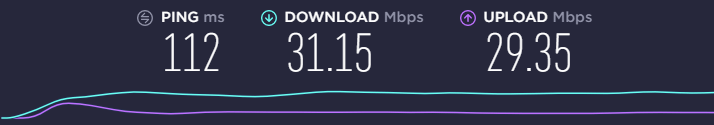
- US Server: With the US server of ZenMate, we got slightly reduced speeds. However, we wouldn’t complain about it too much. On average, the US servers managed to deliver 28.15 Mbps download speed.

- UK Server: Lastly, we checked the speeds with the UK servers and were again impressed. On average, the UK server output is around 27.21 Mbps download speed.

Here are ZenMate’s average speeds when connecting to multiple other international VPN servers:
- Germany:
- Download: 31Mbps
- Upload: 34Mbps
- Singapore:
- Download: 28Mbps
- Upload: 32Mbps
- Australia:
- Download: 30Mbps
- Upload: 21Mbps
Our browsing, downloading, and streaming speed was fast, and we only encountered some problems while gaming.
Virus Scan: Is ZenMate Safe?
No matter how secure the VPN claims, we check the provider for viruses to see if anything could betray system security. We recommend doing so before installing any application, not just VPNs.
A lot of users download software from unofficial sources, allowing malware to infect their platforms. That’s why a virus scan is always the best way to kick it off.
ZenMate VPN Review
We ran ZenMate’s Mac and Windows applications through the same virus test. On Mac, the results were excellent, scoring nothing but green colors. According to 59 credible sources, the file had no malware or viruses.
We didn’t stop there as we also checked the Windows installer for any embedded malware. The virus scan recorded the same outcome, scoring nothing but excellent results. According to 71 sources, the “.exe” file has no malware, viruses, or malicious software.

As seen in the image above, ZenMate VPN is completely clean and malware-free, which means it’s safe to install on any device. The Android and iOS apps are already available on the respective App Stores, so they’re also safe to get.
Recommended for you:
- 34 Best WordPress SEO Tips for Beginners
- Best Tips on the Use of Social Bookmarking for SEO
- Difference Between RAM and ROM Explained
- GreenGeeks Review: Deep Details, Pricing, and Features
- Jobscan Review: Explore 9 Best Facts About Jobscan
Noticeable Features of ZenMate VPN Review
ZenMate VPN Support
A VPN’s customer support should always be ready and have the proper knowledge to aid customers. Most of them won’t have the technical expertise to operate one, so they’ll need all the help they can get.
Live chat is always the best and fastest way of contacting a service. When we visited ZenMate’s website, we found the live chat feature on the bottom right of the screen.

We had to test it out because previous live chat encounters weren’t so pleasant. At first, I asked them if they offer their live chat service 24/7, and the answer was yes.
Aside from live chat, ZenMate also has a database of helpful questions and answers that help users on the spot without contacting anyone. And if that weren’t helpful, emailing the company would be a good idea.
There is a troubleshooting option via the web page. Also, you can generate a support ticket via an online contact form.
ZenMate VPN Review
However, an email response can take some time (a couple of days), so the best way to contact them is through their live chat feature. Overall, ZenMate has outstanding customer support, which is very helpful, professional, and, most importantly, friendly.
ZenMate Browser Extension

The ZenMate VPN browser protects all traffic on the user’s browser. The extension is available on Google Chrome, Firefox, and Opera. Other desktop browsers based on the Chromium Open Source Browser Project are compatible with the browser extension. ZenMate is a fast, light browser extension with a one-click install solution for compatible browsers, providing quick, hassle-free protection.
To start using ZenMate, users must first download the extension/addon. Users can also download addons for each browser separately from the addon store. After downloading, left-click the icon to show the ZenMate menu, then change the location. The ZenMate VPN addon is activated when the icon becomes green. Zenmate, one of the Chrome and Firefox VPNs, ensures users’ data is secure and private when browsing.
ZenMate VPN Kill Switch
Let's say you always keep your VPN turned on, but the service stops working for some reason. That’s where the kill switch shields your private, sensitive data.
Think of a VPN kill switch, kind of like a safety net. If your VPN software stops working unexpectedly, the kill switch automatically disconnects you from the internet to ensure you're not leaking any critical information.
A kill switch VPN is your fail-safe security measure in case everything goes down.
ZenMate VPN Review
Why do you need a VPN kill switch?
When your VPN connection drops, your online activity becomes visible to anyone who can find your IP address. Your ISP, the government, shady advertisers, or cybercriminals can find out almost anything about you. It only takes a few seconds to find out what websites you visit, who you communicate with, what you download, and what porn you watch.
But ZenMate's kill switch feature makes sure you always stay protected and anonymous online.
When is the kill switch activated?
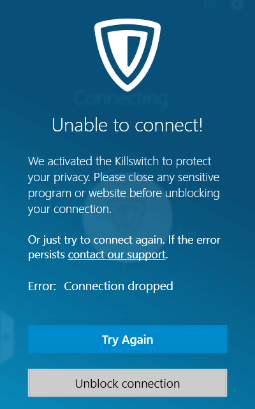
ZenMate VPN comes with the kill switch already turned on. It will protect all the data on your device from being stolen. When you activate the VPN service, your information is anonymous and secured from DNS leaks. If you wish to turn off ZenMate's kill switch, go to settings, and you'll see a toggle to disable or enable the kill switch.
Is ZenMate Safe?
ZenMate uses the most robust encryption and protocols to balance security and speed. It has been demonstrated in decent connection speeds and effortlessly passing DNS/IP leak tests.

We also found no signs of ZenMate free VPN attempts or paid versions to inject malware into unsuspecting devices. As far as technologies and apps are concerned, ZenMate passes our standards for safety.
According to ZenMate's most recent logging policy, no actions that took place inside VPN tunnels were logged in any way by ZenMate.
Like most VPNs, ZenMate collects some personal data for billing purposes and improving its services. ZenMate clarified that it links none of these personal data to browsing activities on the VPN.
There’s no denying that being headquartered in Germany isn’t ideal for a VPN provider. Being in the 14 Eyes alliance means an increased risk for data requests by government agencies.
However, with nothing incriminating stored in Zenmate’s server, there isn’t any serious threat to user privacy.
FAQs About ZenMate VPN Review:
-
Should I use a web proxy to access sports streaming websites?
Free proxy websites can be hazardous. Most proxies don't protect your online activity. And a server costs a lot of money to maintain. So, consider where free proxy providers obtain their money. Hackers and cyber-criminals set up some sites, and some sell your data to advertisers. So be careful what proxy service you use.
-
How to use ZenMate's kill switch feature?
ZenMate's kill switch is on by default. If you want to turn it off, go to settings, and you'll see a toggle to disable or enable the kill switch.
-
How to use ZenMate VPN on Chrome?
To use ZenMate VPN on google chrome, add the extension from the Chrome Store. Create and verify your account. Then you'll see the ZenMate icon next to your search bar. Click on it, and in the lower left corner of the pop-up window, you'll see a toggle to turn ZenMate on.
-
How to set up ZenMate VPN on Mac?
First, download ZenMate for your mac. Your installation process will start automatically. Then create your account and verify your email address. Start up ZenMate VPN and connect to a server.
-
What devices can I use with ZenMate to unblock streaming?
With one single ZenMate VPN subscription, you can unblock streaming on an unlimited number of devices.ZenMate has dedicated apps for laptops and PCs on all operating systems and mobile apps for Android and iOS.
Final Words on ZenMate VPN Review
With decent connection speed, Netflix support, and P2P servers, ZenMate is an attractive option for streaming and downloads. ZenMate also features industry-standard security features and practices a strict no-logs policy.
Despite a few negatives, ZenMate is a decent VPN considering the subscription pricing. Its long-term plans are one of the cheapest in the industry.
We strongly recommend you try out ZenMate. If you’re looking for an affordable and functional VPN, sign up for ZenMate now.





