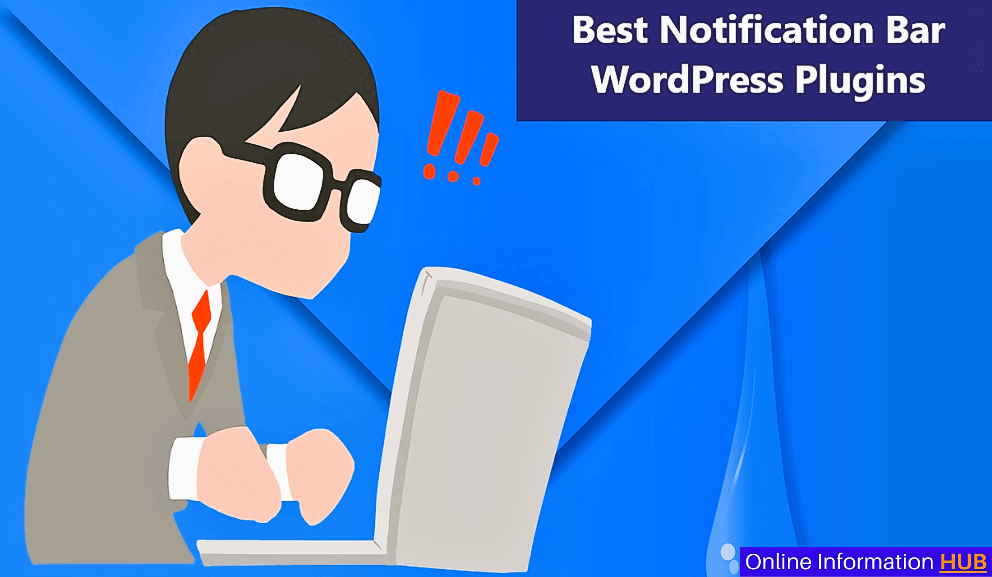
Notification bars are beneficial in sharing announcements, collecting emails, or driving traffic to any page, and for this, you need the best notification bar WordPress plugins. You can do so much with a small notification bar on your website. In WordPress, you can use a notification bar plugin that helps you create notifications for your site.
There are many notification bar WordPress plugins, and it becomes difficult to choose the right one. In this article, I’ll share some of WordPress's best notification bar plugins to help you create attractive notifications on your website.
You can use these plugins to showcase essential messages or announcements on your website with ease.
Tips for Choosing the Right Notification Bar Plugin
Choosing the right notification bar plugin for your WordPress website is very important, but how do you know which is best to use since there is a slew of them out there?
The key lies in knowing what to look for in the right plugin solution. Let me show you some of them:
1. Price
Whatever plugin solution you go for should be affordable – if not free. When choosing a WordPress notification bar for your website, consider the pricing and make sure that the plugin you desire is worth every penny.
2. Ease of Use
Before settling for a plugin, check how easy it is to use. Not all plugins function in the same way. Some are a bit more technical because you must build from scratch. Others, however, come with customizable ready-to-use templates. Knowing how easy it is to use a plugin will let you know if it suits your website.
3. Accurate Analytics
Does the plugin allow you to monitor how effective your notification bar is? If you can’t watch your campaign performance, you’ll always have to guess what works or doesn’t. That isn’t good for your business. A good WordPress notification bar plugin should have analytic features that help you track your campaign’s performance.
4. Responsiveness Across Devices
Notification bars may work fine on desktops. But what about mobile devices and tablets? And you know, most of the visitors to your website are mobile users. So, whatever plugin you go for should allow you to create mobile responsive bars that flow well on all devices.
5. Email Service Integration
If you intend to build your email list with notification bars, get a plugin that can integrate perfectly with your email service provider. This will ensure that your email marketing runs seamlessly.
6. Targeting Options
A good notification bar plugin should be able to let you target the right audience. This will go a long way in improving your conversion rate.
7. Customization
Your notification bar does not have to be boring. A good WordPress notification bar plugin should provide the tools to customize the look and feel of the notification bar you add to your website.
Now that you know what to look for when choosing a notification bar plugin, let me show you the best notification bar WordPress plugins.
1. WP Notification Bar
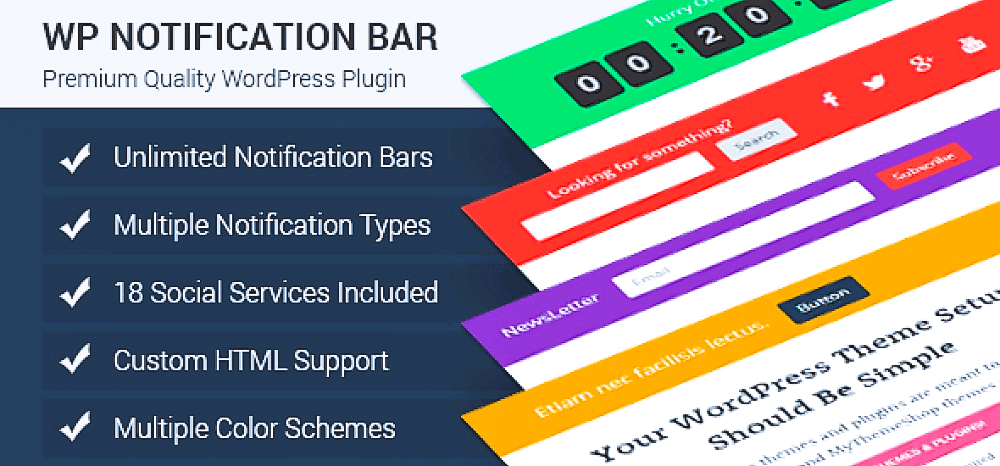
WP Notification Bar is a popular notification bar WordPress plugin developed by MyThemeShop. With this plugin, you can create notification bars with different content. This includes notification bars with a newsletter, social links, buttons, or a countdown timer.
The plugin is fully responsive and highly customizable, allowing you to create conversion-focused notifications regardless of the device.
One feature I particularly liked about this plugin is it's handling multiple notifications. If you have numerous notifications enabled on your website, you can set the priority so that the most important one displays first.
Moreover, you can even split-test different notifications in this plugin to see which one performs better. The plugin also lets you insert HTML or shortcodes in your notification content, thus giving you more functionality.
Lastly, you can control where and to whom the notification is displayed. You can do this by setting the display options to a specific referrer or device.
Here are the key features of the WP Notification Bar WordPress plugin:
- Display different types of content in notifications.
- Add HTML or shortcodes in notifications and be fully responsive.
- Set notification bar priority with A/B testing.
- Advanced tracking, and it comes with 14 pre-defined color themes.
- Advanced display options and translation ready.
- Import/export notification bars with 24/7 support.
WP Notification Bar also comes with a free version and a paid one. The free version has limited features but is still an excellent option for anyone who wants to display notifications on their site.
However, the paid version of the plugin comes with all the premium features. Here’s the pricing of WP Notification Bar Pro:
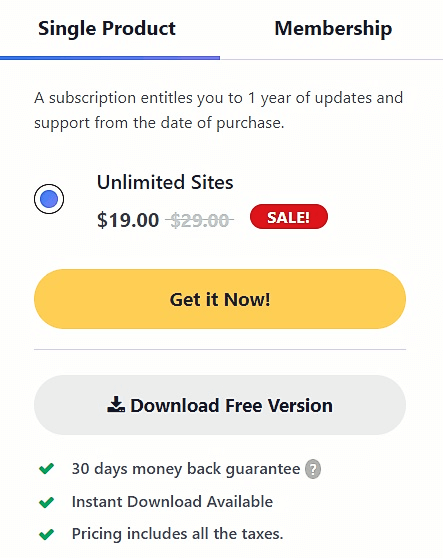
The plugin costs only $19 annually and can be used on up to 5 sites. You get one year of updates and support and a 30-day money-back guarantee.
WP Notification Bar: Custom Notifications and Alerts Plugin for WordPress
You may also like to read:
2. NotificationX
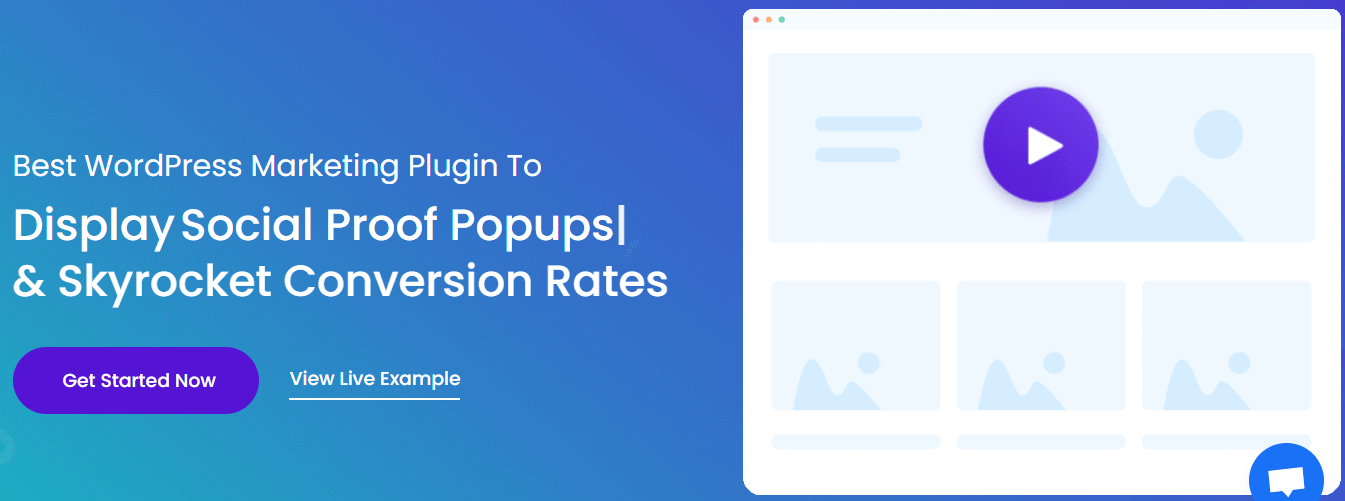
The following notification bar WordPress plugin we have on our list is NotificationX. With this plugin, you can display notifications instantly on your website to deliver messages and convert users.
The plugin features ten notification types: a notification bar, sales, alert, review alert, download count, and more.
You get over 30 templates to help you choose the right design for your notification bar. You can customize the templates to suit your website’s design to create an attractive notification.
NotificationX is very powerful when it comes to displaying your notifications. It allows you to set the notification's display frequency and control where you want the notification to be displayed.
Lastly, this notification bar plugin integrates with different WordPress plugins to help you maximize your conversion rates.
Here are the key features of this WordPress plugin:
- Notification builder with multiple notification types.
- Custom display location and 14+ software integrations.
- Wholly revamped & faster user interface.
- You can set random custom orders for any or all notifications with advanced reports.
- Query optimization to enhance performance.
It’s no doubt that NotificationX is an all-rounder plugin for displaying notifications on your website. The plugin is available for free but also has a premium plan. Here is the pricing of the premium version of NotificationX:
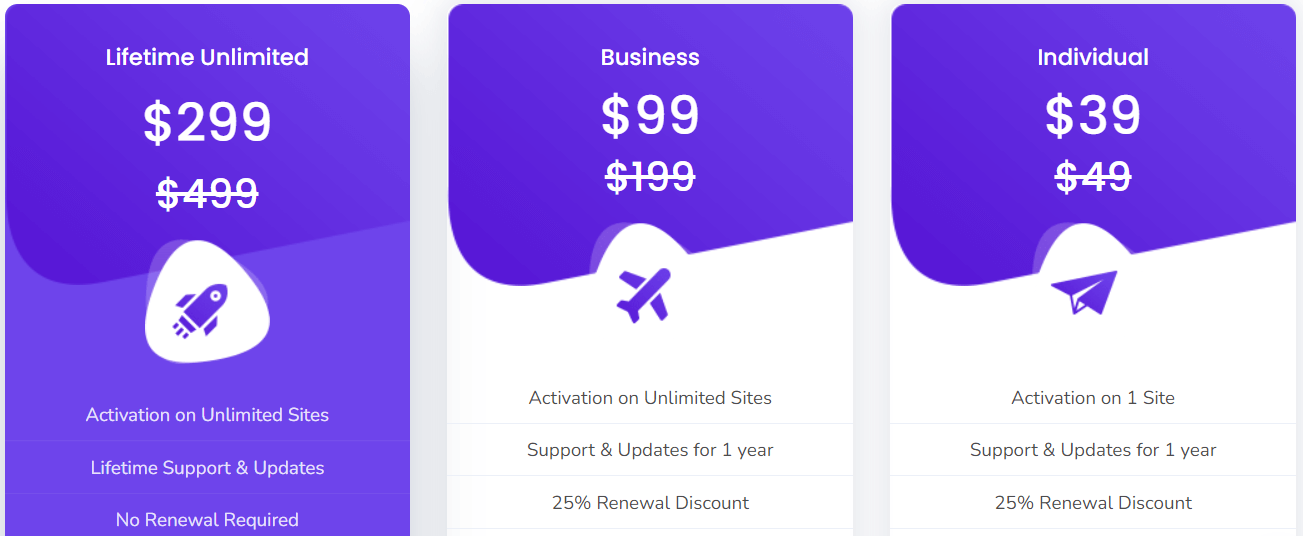
The individual license of NotificationX costs $39 annually for a single site and comes with one year of updates and support. You can also get a Business license for $99 to use the plugin on unlimited sites.
Moreover, if you don’t like paying yearly, you can get the Lifetime Unlimited plan for $299 to use the plugin on unlimited sites forever.
Join 30,000+ businesses that are skyrocketing sales with NotificationX
3. WPFront Notification Bar
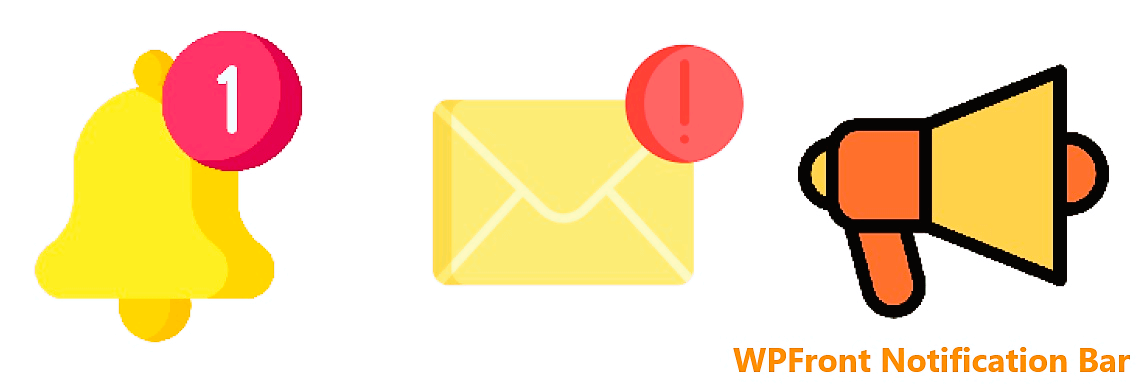
WPFront Notification Bar is a simple WordPress plugin that lets you display a notification bar on your website.
The plugin allows you to display a short message on your website with a button. You can position the notification bar to be at the top or bottom. It lets you set a fixed (sticky) position or display the bar on a scroll.
You can customize the design by changing the colors of the notification bar. The notification bar can be displayed on any page/post, and you can set its start and end date.
Here are the key features of this plugin:
- Display a message with a button with process shortcodes.
- You can select the pages/posts you want to display the notification.
- Position the bar on top or bottom, or set a sticky notification bar.
- Color customization and Button will open a URL or execute JavaScript.
- Select the user roles you want to display the notification with display options.
- You can set the number of seconds before auto close and hide on the mobile option.
The notification bar doesn’t display on the wp-admin pages except on the notification bar settings page. The settings page is a preview so you can see your changes.
As evident from the features, the plugin is straightforward and doesn’t have many advanced options. But it’s still a good and lightweight plugin for anyone who wants to display simple notification messages on their website.
You can download the plugin for free from the WordPress plugin repository.
Set the number of seconds before the bar appears
4. HashBar
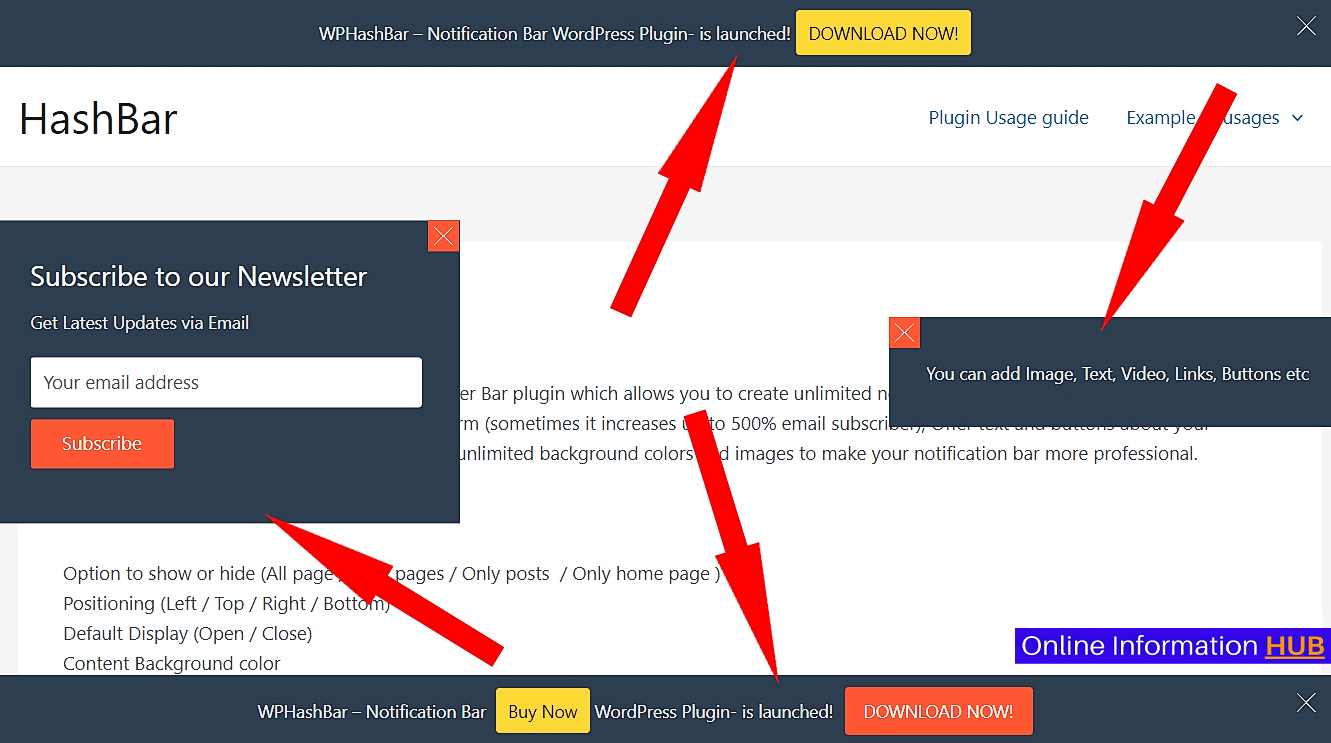
HashBar is a beautiful WordPress notification bar plugin that lets you create alerts and offer bars on your website. This plugin can show an email subscription form (sometimes it increases up to 500% of email subscribers), offer text, and buttons about your promotions.
You can create simple yet attractive notification bars with text and buttons using this plugin. The plugin allows you to set the position of your notification bar and control where it is displayed.
When it comes to customization, you can change the background color, text color, button color, and opacity to create an attractive notification bar. The plugin is also compatible with popular page builders such as Elementor, WPBakery page builder, and King Composer.
With this plugin, you also get some advanced features, such as scheduling a notification bar and displaying a notification on a particular URL visit.
Here are the key features of this WordPress plugin:
- Display options and options to load the notification as minimized.
- Position the notification bar anywhere, like the top, bottom, left wall, right wall, promo banner top, and promo banner bottom.
- Color customization with the option to show/hide notifications for mobile devices.
- You can easily display notifications on certain URL visits.
- It is compatible with popular page builders.
- You can set how many times the notification should be shown with scheduled notifications.
- Mobile friendly and promo banner Gutenberg block (New feature).
HashBar is an easy-to-install notification plugin for WordPress, allowing you to easily create WordPress notification bars that can be used in any resolution (Desktop/Tablet/Mobile).
HashBar WordPress Notification Bar plugin can show all of your promotion buttons, like credit offers and giveaways, and add a form for email subscriptions which has been proven 100% effective.

The plugin is free but also has a pro version with additional features.
HashBar – WordPress Notification Bar Plugin Download
5. Easy Notification Bar
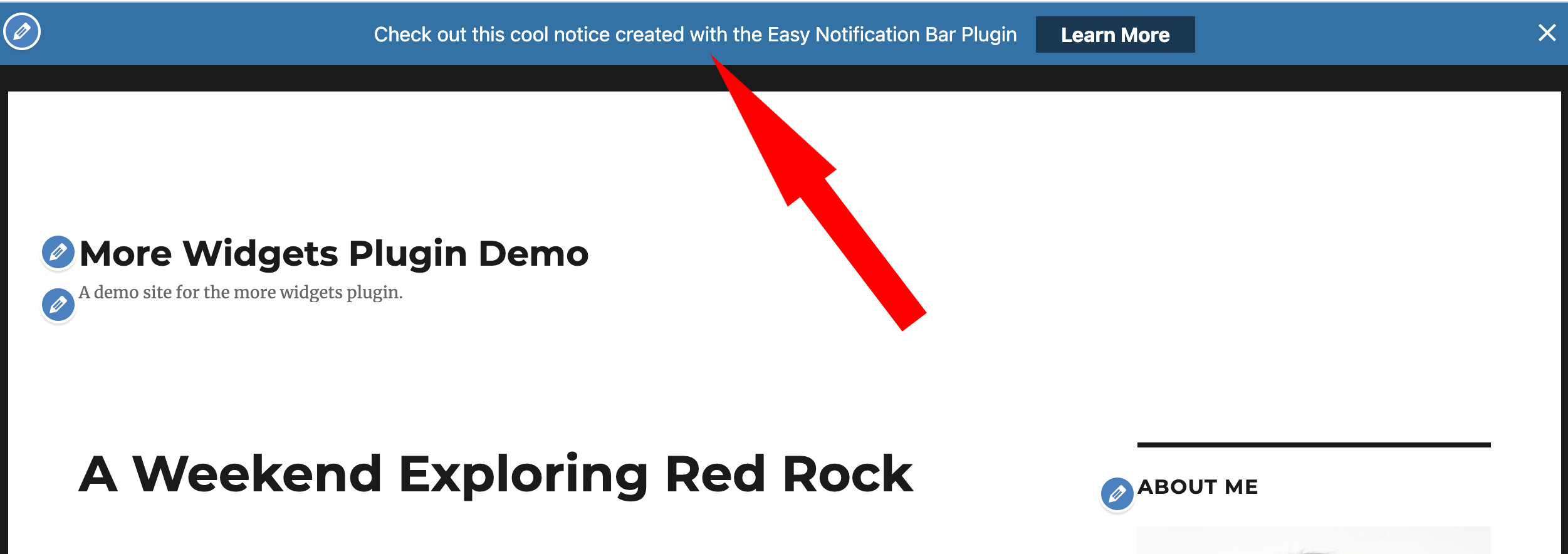
As the name suggests, this plugin lets you easily create notification bars on your website. You can create a notification bar using the WordPress customizer.
The plugin lets you add text and buttons to your notification bar. You can customize its appearance by changing the colors. The plugin allows you to enter your notification bar text and an optional button to display next to your text. Perfect for notifying visitors of a current sale, hot product, warnings, or other important messages.
Easy Notification Bar is also responsive, allowing you to display notifications on all screen sizes.
Here are the key features of this WordPress plugin:
- Create a notification bar using the WordPress customizer.
- Customization options with sitewide (or homepage only) top notification bar.
- Fully responsive design and custom background, color, text alignment, and font size settings.
- Lightweight and minimal code with responsive design, so it looks good on mobile.
Although disabled by default, you can enable a close icon for your notice. When enabled, your visitors will see an “x” icon over the top bar, which they can click to hide the message for their current and future sessions. This functionality makes use of local storage (not cookies).
You can view a live demo for the notification bar on the More Widgets Plugin Demo Page.
The plugin is simple and free in the WordPress plugin repository.
The easy Notification Bar Plugin is entirely free of charge
6. Hello Bar
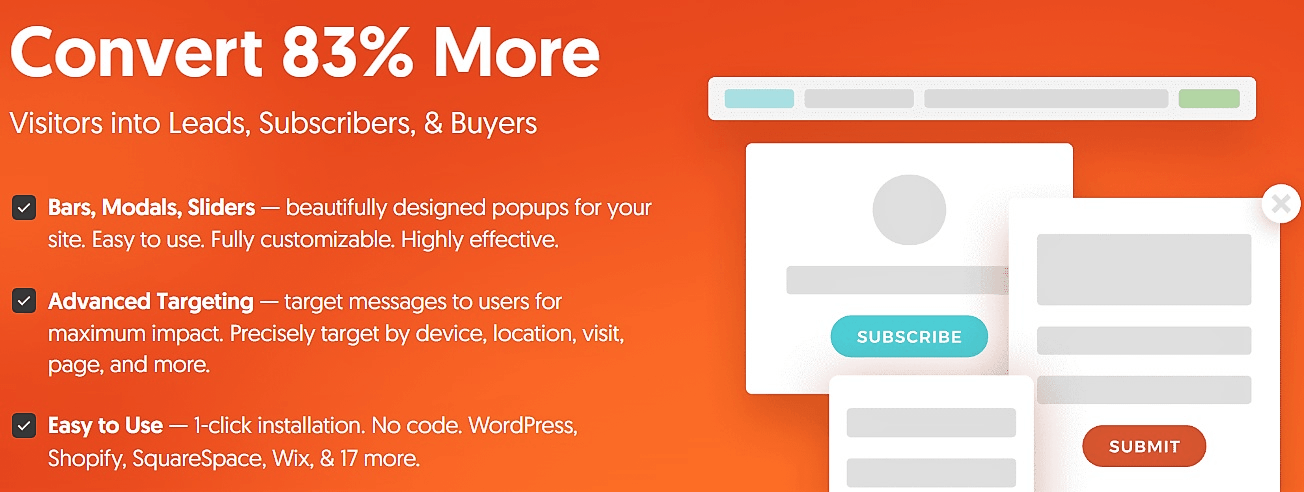
Hello Bar is more than just a notification bar plugin for WordPress. This tool will help you increase conversion on your website.
In just 5 minutes, you can create a notification bar on your website. You can customize the bar to match your website’s design. You can create different notification bars to display messages, collect emails, or drive traffic to a page.
With Hello Bar, you can control where and how your website displays your notification bar. You can display the notification bar to only users from a specific source or device.
Moreover, you can split-test your notification bars to determine which performs better.
Here are the key features of Hello Bar:
- Different types of notification bars are available.
- You can customize every element with a few clicks to match your website style.
- 100s of pre-built themes to find one that fits your brand style.
- Advanced targeting and display options with target visitors by city, state, country, and more.
- Automatically detects your site design and matches colors, fonts, and styling.
- Customize any element with the visual editor, color, size, layout, and more.
You can download Hello Bar for free and create beautiful notification bars for your website, or you can also get the premium version that starts at $29/month.
Convert 83% More of Your Visitors Into Leads, Subscribers & Buyers
7. Top Bar
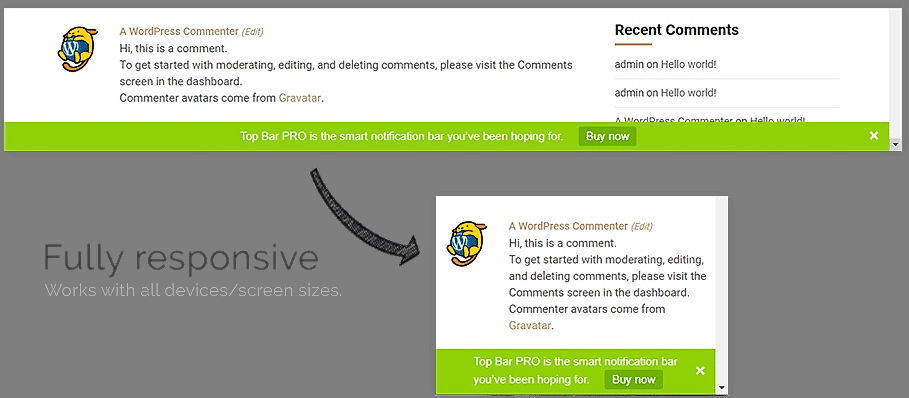
Top Bar is another simple and easy-to-use WordPress plugin to create a notification bar on your website.
This plugin can display a custom message on your website and a link. You can customize how your notification bar looks by changing its color.
There’s not much to this plugin besides displaying a notification bar on your website. Although, the plugin does have a pro version that comes with some additional features.
The PRO version gives you access to a lot of new features: allows users to close the Top Bar, choose an initial state, add a bottom border, set a time before the Top Bar appears, bottom positioning, user visibility settings (only for guests or registered users), change the font-size.
Here are the key features of this plugin:
- Easy to use and allow users to open/close the top bar and define the initial state. (Pro Only).
- Custom colors for message and text/button background.
- Responsive and new position for the top bar (bottom of the screen).
- The translation is ready, and you can add a border at the bottom.
The top Bar WordPress plugin is perfect for anyone who wants to display simple messages on your website without having all the bells and whistles.
Simply the easiest way to add a topbar to your website
8. Notibar
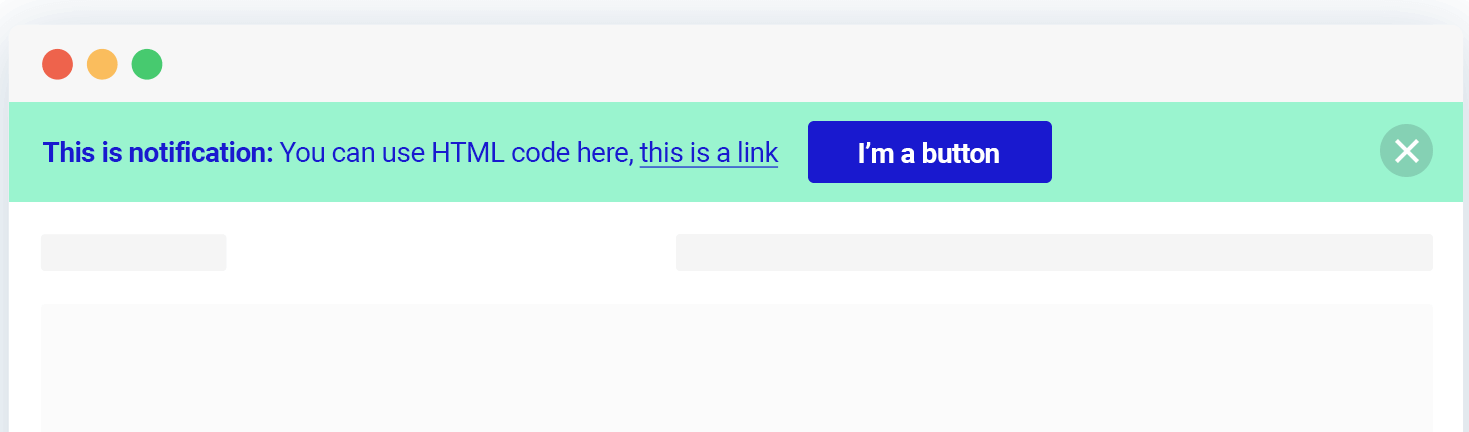
This notification bar plugin lets you create notification bars using the WordPress customizer. This makes it very easy and fast for anyone who wants to display notifications on their site.
The plugin has an instant live preview mode allowing you to view the changes you make to your notification bar in real time.
It’s easy to set it as a sticky header to be visible when scrolling. The Dismiss button can be disabled, closed permanently, or toggled so visitors can easily find it again. Instant Live Preview mode helps you see how every setting affects the notification bar before you publish it.
You also get style presets that you can directly apply to your notification bars. Moreover, you can customize your bar by changing the color, typography, width, and alignment.
Here are the key features of the Notibar WordPress plugin:
- Easy to use and designed with clean UI & modern style.
- Style presets with display in absolute or fixed positioning.
- Highly customizable with actions for Dismiss button: disable, toggle, close for good.
- Fully responsive and WYSIWYG visual banner editor with live preview.
- Editor with a live preview with the display on all pages/posts or specific page/post ID.
The plugin is perfect for anyone who wants a light notification bar WordPress plugin. It’s available for free.
Customizer for notification bar, alert, promo code, and marketing campaign
9. Announcement Bar
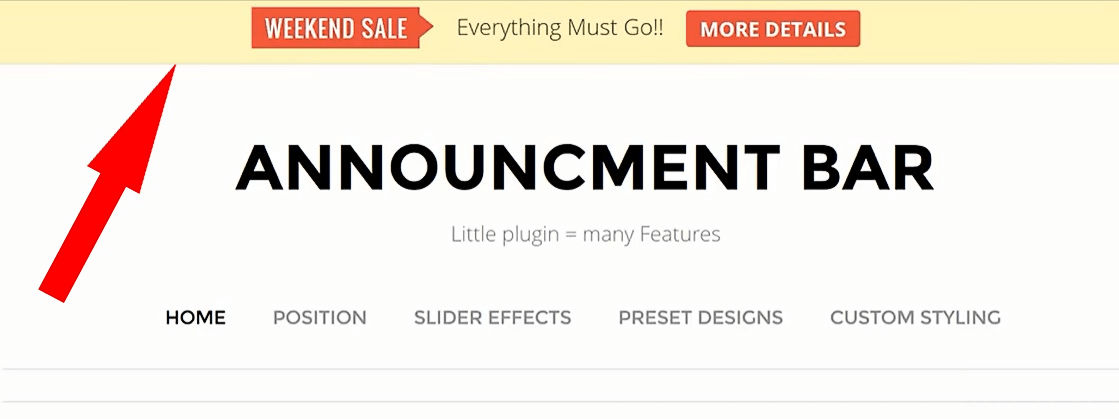
Announcement Bar is a notification bar plugin developed by Themify. This plugin allows you to create and manage announcements on your website easily.
The plugin has different design presets that you can apply to your notifications. To create a fully customized notification bar, you can customize the alignment, font style, colors, and more.
You can also schedule and automate announcements on your website using this plugin. You can display your notifications anywhere on your website using shortcodes and widgets.
Here are the key features of this WordPress plugin:
- Design presets and the Announcement Bar can be shown as a sticky bar site-wide or on a per-post or by-page basis.
- Automate and schedule announcements using a shortcode to display your announcements anywhere inside of a post, page, or template.
- Drop the built-in Announcement Widget in any widget area of your theme.
- With the MailPoet Newsletters plugin, you can display newsletter sign-up forms inside the announcement bar, making it easier to grow your newsletters' subscriber numbers.
- Compatible with many plugins, the Announcement Bar plugin works with WooCommerce-specific shortcodes, allowing you to advertise featured products and products on sale right inside the announcement.
You can easily create custom announcements, shown at precisely the right time you need, for the exact duration you need. Specify a time frame for announcements to be shown, and rest easy knowing that your announcements will be displayed without any additional work required.
The Announcement Bar plugin also works with other plugins, such as the Themify Builder plugin, WooCommerce, newsletter plugins, and more.
The plugin costs $19 for a single site license and comes with a 30-day money-back guarantee.
Plugin by Themify to manage announcements on your website more efficiently
Recommended for you:
10. BoomBar
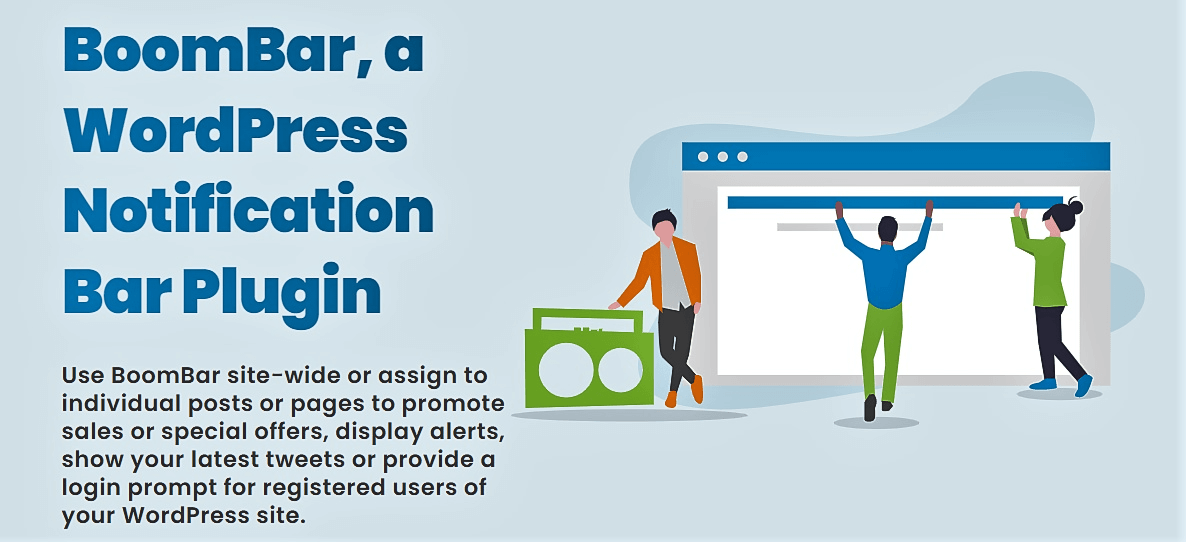
BoomBar is a premium Notification bar WordPress plugin in that you can only get it as a part of the DisplayBuddy collection on ithemes.
BoomBar allows you to add a top bar to your WordPress site. With many customization features and intuitive usability, BoomBar makes it easy to keep your site visitors informed with particular messages or essential information.
It offers many customization options and a user-friendly design so all users can get the best of their abilities.
Key features of the plugin include options for setting a timeframe for the notification bar, a couple of pre-designed styles, built-in style management, positioning options, and much more.
Here are the key features of this plugin:
- Add custom text with linkable URLs, the latest tweets, or log in to your WordPress site.
- Create a default BoomBar to be seen site-wide or override by applying separate BoomBars to different posts or pages.
- Allow users to close or hide the BoomBar with options to specify the time frame of close (until the next page load, 1 hour, one day, one week, or forever).
- Choose to limit who can see BoomBar (all authenticated users, unauthenticated visitors, first-time or returning visitors).
- Choose from 5 built-in BoomBar styles (Lime Green, Silver, Light, Dark Inset, or Dark Flat) or design your own.
- Easily customize basic styles for BoomBar’s custom style (background color, text color, link color, and border color).
- Notification bar position options
Each BoomBar includes a section to add CSS for more advanced customizations, and you can assign BoomBar to either the top or bottom of the page in either a fixed or static position.
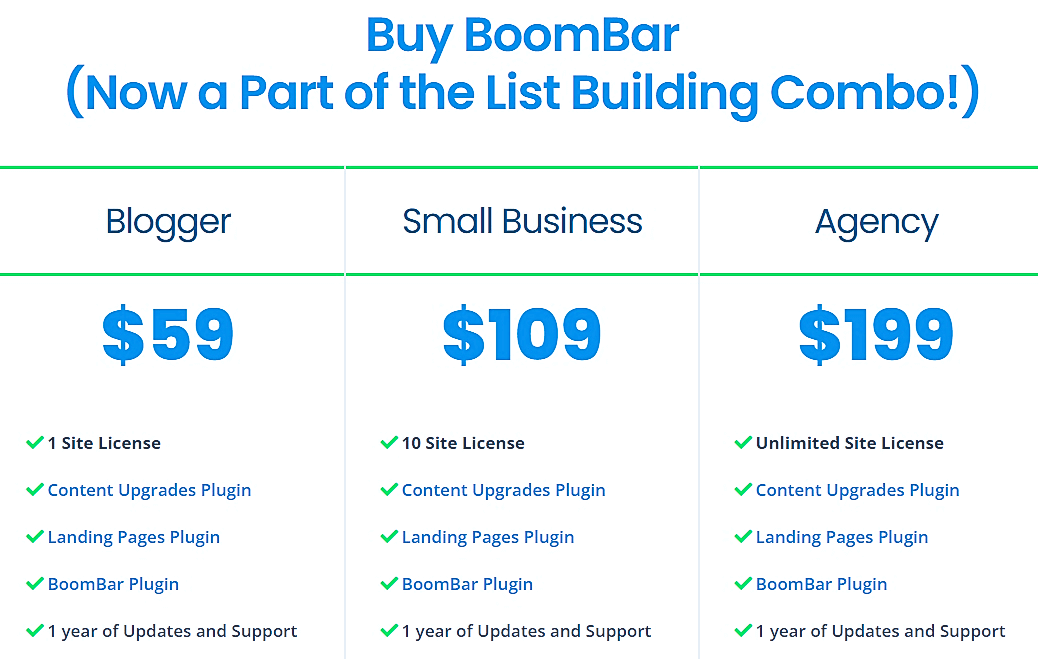
This premium plugin costs $59 for use on a single site as a part of the list-building combo offer. All iThemes plugins include access to the iThemes Help Center and all product updates (including new versions and feature additions) throughout the membership year.
BoomBar, a WordPress Notification Bar Plugin
Conclusion on Best Notification Bar WordPress Plugins:
So, that was our list of the best notification bar WordPress plugins. All the plugins mentioned in this list are great for displaying a notification on your website.
Whether you want to collect emails, drive traffic to a page, or make an announcement, using a notification bar plugin will help convert your traffic.
Based on your needs and requirements, you can choose the right plugin for your website from the list of plugins above. Also, if you need any help choosing the right notification bar plugin for your website, feel free to comment below with your questions.





